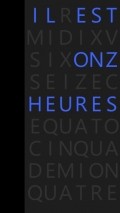Letter Clock 1.1
For those who are looking for a more unconventional application made for this purpose, Letter Clock might be the right choice. This utility shows the current time using only letters and no digits are anywhere in sight when it is up and running.
Fresh appearance and easy to read display
The app will let you view the current time from a cool interface, that uses the phone's accent color to highlight the letters that express the exact time and adapts the background color to fit the general theme.
Running in full screen mode at all times, Letter Clock is only readable in landscape mode, as it doesn't readjust when the display is in portrait orientation and, unfortunately, there is no option available at this time to make it rotate automatically.
View real-time information all the time
This application is set to adjust automatically the text used for expressing the current time, so you can see how the minutes and hours selection is done right before your eyes.
Depending on the selection you make in the clock language section of the "Settings" menu, you can have a different selection made for English or English (Formal) to express the same time.
A neat addition in this respect is the support for French language, so if you want to view the time in Parisian style, you can pick this option with just a couple of taps and enjoy it on the screen of your mobile phone.
Add to watchlist:
Clock / timerHits & Misses
hits
|
misses
|
Bottom Line
Design / UI7
The app looks nice enough thanks to its original way of displaying the time, but the fact that the display is not adapted for portrait mode and it doesn't have any customizations takes away a few points from the visual perspective. |
Function7
Having the current time on display and automatically refreshed is surely a positive aspect, but it still needs advanced options, like the ability to use the app on the lock screen and it also lacks a live tile on the Start screen. |
Security10
Perfectly safe to use, this application doesn't come near any sensitive area of this system and keeps well off personal information stored on the phone. |
Battery9
The utility has a minimal power consumption, which is a great advantage for users who keep it running in the background. |
Price8
A quite nice solution from all points of view, Letter Clock only needs a few adjustments insofar as the feature pack is concerned to gain more value and receive more points here. |
Compatibility10
This application is made to run well on all Windows Phone handsets on the market, as it works on version 7 and above of the operating system. |
Specifications
- price:
- 100% Free
- current version:
- 1.1
- reviewed version:
- 1.1
- developer:
- Rudy Huyn
- category:
- UTILITIES
- os version req.:
- 7, 7.5, 8, 8.1
- age rating:
- N/A
- in-app purchases:
- No
- hits:
- 541