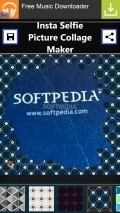Insta Selfie Picture Collage Maker 1.0.0.0
For those looking for a fast way of sewing together several photos, Insta Selfie Picture Collage Maker is an application that can come in really handy, so it is worth taking it for a test drive.
Efficient layout, with a decent appearance
This utility comes with a pretty common look that favors practical use, so it keeps all the commands and controls easy to reach and neatly stacked inside the main menu shown in the lower side of the screen.
The area serving as the main workspace is pretty generous and the preview very responsive, so every time you will add an effect or make other modifications, they will be displayed immediately.
A rather annoying presence inside Insta Selfie Picture Collage Maker are the full screen adverts that appear unexpectedly and there are also some flashing ad banners that are shown in most areas of the app.
Choose saved photos or take snapshots to personalize them
The application enables you to make use of the photos stored locally onto your phone, but also have at your disposal a camera capture feature that allows you to quickly snap a picture, then apply some customizations.
When it comes to the image montages, the maximum number of photos you can use is 6, which limits the options quite a bit. Also, the layout templates you are presented with are strictly related to how many pics you pick.
Collage customization and image sharing
With this app you can make the necessary adjustments to the loaded images in a simple manner. More precisely, you can increase or decrease the picture size using the well-known pinch actions specific to zoom in and zoom out commands.
Modifying the orientation and tilting the selected photo at an angle is even easier to carry out because all you have to do is simply drag the image until you find the perspective that suits your preferences.
The numerous background patterns and frames that are at your disposal are complemented by some neat filters that can be applied to each of the images added to the collage. A major drawback is represented by a watermark that appears onto any edited image and it cannot be removed or modified.
As soon as the customizations are finished, you can save the montage and immediately send it to your friends using the options offered by Insta Selfie Picture Collage Maker.
Add to watchlist:
Photo sharingFiltersCollageCameraHits & Misses
hits
|
misses
|
Bottom Line
Design / UI7
The looks of this application offer practicality and ease of use, as well as some ad banners inside certain areas. |
Function7
There are lots of enhancements included inside the package, but the image editing features are very few and the watermark cannot be modified or disabled. |
Security10
Very discreet and without going anywhere near the sensitive areas of the system where personal data is stored, the utility score top points in this respect. |
Battery2
Constant use of this app will drain the phone battery very quickly as the power consumption is at extremely high levels. |
Price9
With all the functions offered free of cost, this app seems a good deal overall, even if it bothers the user with ads. |
Compatibility9
Those who are willing to take the application for a spin will need a Windows Phone 8 or higher handset. |
Specifications
- price:
- Free with ads
- current version:
- 1.0.0.0
- reviewed version:
- 1.0.0.0
- developer:
- MILAN MARINKOVIĆ PR AGENCIJA ZA IZDAVANJE SOFTVERA
- category:
- PHOTOGRAPHY
- os version req.:
- 8, 8.1
- age rating:
- N/A
- in-app purchases:
- No
- hits:
- 236