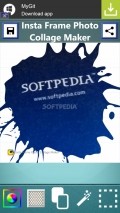Insta Frame Photo Collage Maker 1.0.0.0
Fortunately, for Windows Phone users this is a rather easy and quite fun job, as there are numerous tools that can take care of this task. Insta Frame Photo Collage Maker is one of them and it proposes an easy approach to this activity.
Decent looks and practical layout
The application comes with an unsophisticated interface, but some carefully designed graphics throughout. All the functions are at hand and ready for use, mainly form the lower side of the screen.
There are not too many options inside the front-end, but there is a well-sized preview area that allows you to make the necessary adjustments and view them come into effect immediately.
Despite the generous preview and work area, there is a visible drawback and it is represented by the presence of some advertisements that come as flashing banners and sometimes in full screen, no matter the section of the app you are currently in.
Load single photo or multiple images for editing
Insta Frame Photo Collage Maker is able to use any of the images you keep inside your dedicated folders onto your local storage, you can also use it to acquire new snapshots from the phone's built-in camera(s).
The montage selection is limited to maximum 6 photos, while the number of collage layouts is also depending on this number. Insofar as the single photo editing is concerned, there are very few templates, but plenty of enhancements that can be applied to the respective image.
Numerous adjustments and collage modifications
With this app you can make the necessary changes to each the loaded images in a simple manner. More precisely, you can increase or decrease the picture size using the well-known pinch actions specific to zoom in and zoom out commands.
In order to change the coloring of the selected pics and obtain some great output images you can use one of the neat effects that are included in the package and every photo can receive a different filter.
To add even more customizations to the collage, you have a neat set of frames at your disposal and there are also many background textures ready for you to try out. Solid color backgrounds are also supported.
Unfortunately, onto every montage you create with Insta Frame Photo Collage Maker there will be a watermark with the app's name and you cannot remove or modify it in any way.
Add to watchlist:
Photo sharingFiltersCollageCameraHits & Misses
hits
|
misses
|
Bottom Line
Design / UI7
The aspect of this application is pretty nice and simple, but the full screen advertisements and the banners displayed inside the GUI take away some of the good feel. |
Function7
There are enough features for making nice collages, but the watermark, the limited number of pics that can be added and the lack of more templates lose it some points. |
Security10
This utility only looks inside the system areas that are closely related to its functionality, so it is pretty safe to install and use. |
Battery5
The consistent power consumption of this app will drain the battery in a relatively short time on prolonged use. |
Price9
With all the functions offered free of cost, this app seems a good deal overall, even if it bothers the user with a lot of adverts. |
Compatibility9
The more recent Windows Phone powered handsets should have no issues in accommodating this application as it requires version 8 and higher of the operating system. |
Specifications
- price:
- Free with ads
- current version:
- 1.0.0.0
- reviewed version:
- 1.0.0.0
- developer:
- MILAN MARINKOVIĆ PR AGENCIJA ZA IZDAVANJE SOFTVERA
- category:
- PHOTOGRAPHY
- os version req.:
- 8, 8.1
- age rating:
- N/A
- in-app purchases:
- No
- hits:
- 323