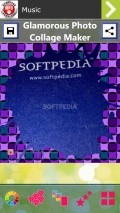Glamorous Photo Collage Maker 1.0.0.0
Those who want to try some image capture and editing onto their Windows Phones have plenty of dedicated tools to choose from and one of the possible alternatives is Glamorous Photo Collage Maker.
Straightforward front-end, with a nice aspect
This application greets you with a quite nice GUI that has a well designed background and some simple, yet attractive graphics that are consistent all through the interface.
Going through the various menus and sections of the app is seamless, lacking any lags or other similar flaws. Also, the preview and work area is decent in size, while the functions and commands rest neatly inside the corresponding menus hosted mostly in the lower side of the screen.
There is, nonetheless, a drawback that you will notice immediately, namely the presence of the ad banners that are continuously changing in the upper side of the screen. Some full screen adverts also show up to take away some of the good feel.
Select the images for individual editing or collages
With Glamorous Photo Collage Maker you have the possibility to take snapshots on the spot, as the app is able to use the phone's built-in camera and then the captured image will be ready for customization.
For individual pictures there is only a handful of layouts you can use in your projects, but things change when it comes to the montages that contain several photos. You can add up to 6 images to a collage and the available templates are shown in strict relation with the number of pics you choose.
Plenty of customizations at your fingertips
When it comes down to the actual modifications you can make to turn a set of regular photos into a really appealing montage, this app enables you to use a wide variety of background colors and patterns, as well as some impresisve frames.
Adding a different effect to each picture is also possible, while the images can be rotated and zoomed inside their respective slots or even changed among themselves with intuitive touch gestures.
A nuisance and a major letdown is the watermark that is stamped onto each saved picture, so before sharing the collages you should consider if you want to send them out marked like that by Glamorous Photo Collage Maker.
Add to watchlist:
Photo sharingFiltersCollageCameraHits & Misses
hits
|
misses
|
Bottom Line
Design / UI7
The well thought-out layout of the app and the decent graphics help it score some good points, despite the numerous adverts. |
Function6
There are few collage layouts users can choose from, but the limited number of pics that can be used per montage and the watermark make it lose a lot. |
Security10
All the personal information is left untouched by this utility, so it is pretty safe to install and use it onto any compatible device. |
Battery3
Even it is kept running in the background Glamorous Photo Collage Maker will drain the battery at a really fast pace. |
Price9
Most features can be used freely, but there are some irritating adverts that appear as banners and in full screen. |
Compatibility9
Those who are willing to take this app for a test drive will be able to do so onto any Windows Phone 8 or higher handset. |
Specifications
- price:
- Free with ads
- current version:
- 1.0.0.0
- reviewed version:
- 1.0.0.0
- developer:
- MILAN MARINKOVIĆ PR AGENCIJA ZA IZDAVANJE SOFTVERA
- category:
- PHOTOGRAPHY
- os version req.:
- 8, 8.1
- age rating:
- N/A
- in-app purchases:
- No
- hits:
- 491