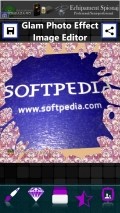Glam Photo Effect Image Editor 1.0.0.0
For Windows Phone users this kind of modifications may need some specialized tools to carry out and for those who are eager to create cool looking photo montages, Glam Photo Effect Image Editor is here to help.
Nicely designed GUI with a practical touch
This application comes with a quite appealing interface, which has some carefully designed graphics that complement perfectly the smart organization of the whole front-end. All the functions and commands are placed conveniently, for ease of access and use.
The workspace has a decent size and when it comes to taking a quick look to see how the modifications look, this can be done quite easily, mainly thanks to the fact that all the adjustments are applied and shown in real-time.
The advertisement banners that seem to be glued to the main screen can be extremely bothersome as they interfere with the preview and will cover a lot of the frames as you select them. Also, very often full screen ads also pop out of the blue and cover everything.
Personalize fresh captures or saved pics
Glam Photo Effect Image Editor enables you to make use of the photos stored locally onto your phone, but you also have at your disposal a camera capture mode that will help you take snapshots and customize them one at a time.
There is a limit for the amount of images that can be included in a collage, 6 to be more precise and you will be able to choose the desired layout from a set of templates that are shown in concordance with the respective number.
The pictures placed onto the canvas can be repositioned, enlarged or made smaller, as well as rotated using intuitive touch gestures.
Plenty of enhancements at your fingertips
Picking a different background color or pattern, applying individual effects to the photos and other adjustments are at your disposal. Including a frame in the collage or solid colors on the background of the picture slots are also part of the feature set.
Once the montage is finished, you can share the newly created pics with your friends through email, SMS or social networks, but bear in mind that a watermark is applied to each of the images.
Add to watchlist:
Photo sharingFiltersCollageCameraHits & Misses
hits
|
misses
|
Bottom Line
Design / UI7
This application has a nice and easy to use GUI, but the full screen adverts and animated banners make it lose some points here. |
Function8
There are enough features to help users create cool collages, but the app is limited in terms of collage layouts photos that can be added to a single project. |
Security10
Glam Photo Effect Image Editor remains very careful and discrete throughout its functioning, leaving untouched the sensitive areas of the system. |
Battery6
In case the utility is kept running for longer periods of time, the power consumption will increase considerably. |
Price9
All the functions offered by this app come free of costs, but not of nuisances, as there are numerous adverts to put up with. |
Compatibility9
Those who own a more recent Windows Phone powered handset can try out this application, as long as they have at least version 8 of the OS. |
Specifications
- price:
- Free with ads
- current version:
- 1.0.0.0
- reviewed version:
- 1.0.0.0
- developer:
- MILAN MARINKOVIĆ PR AGENCIJA ZA IZDAVANJE SOFTVERA
- category:
- PHOTOGRAPHY
- os version req.:
- 8, 8.1
- age rating:
- N/A
- in-app purchases:
- No
- hits:
- 234