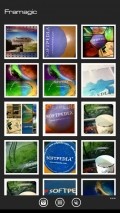Framagic 1.3.0.0
For those who own a Windows Phone handset these tasks can be carried out with one of the numerous applications that include image capturing and editing capabilities, Framagic being one of them.
Work on images from a nicely designed GUI
The utility comes with a pretty well made interface, where the graphics have a decent look and the functions are kept neatly organized and easy to access, grouped under relevant categories.
The workspace area is pretty generous and the preview very responsive when it comes to making adjustments to the loaded pic. Some of the effects may be applied with a slight delay, so you will have to wait a few moments for the preview to adjust accordingly.
Following you almost in every corner of the app are the advertisements that come in the form of some animated banners glued to the top side of the screen. After a couple of uses, some prompts to rate Framagic will start to appear.
Pick the frame and adjust the image inside it
The application offers you a good variety of frames from the get-go, so you can choose from about a dozen models. Nonetheless, there are some extra sets that await to be discovered and downloaded from the app's own Store free of costs.
Once you get the picture framed, you can fine tune its position by rotating it, by increasing or decreasing its size and moving it into the exact position you want to obtain.
Visual effects and quick sharing of all pictures
With Framagic you can also enjoy a good deal of visual effects that can be added onto the photographs. Thus, over 40 filters belonging to several categories can be put to good use so as to give a really cool look to the images.
As soon as you finish working on a photo, you can save it with one tap or distribute it via email, SMS or social networks, thanks to the built-in sharing abilities of this application.
Add to watchlist:
FiltersCameraHits & Misses
hits
|
misses
|
Bottom Line
Design / UI7
This app has a pretty simple appearance, with a decent design and a good structuring of the functions, but the ads and prompts work against it. |
Function9
There are quite a few frames to choose from and to download, while the effects also come in good numbers, only the editing features are scarce. |
Security9
Pretty much a discreet utility, Framagic will only access for no good reason the phone identity, while the other system areas are connected to its functionality. |
Battery7
The application will take up a significant amount of energy while running, so if it is used for longer periods of time the battery will discharge at an accelerated rate. |
Price9
Getting rid of the annoying ads requires a purchase, but the feature set is all free and this means the utility has a very good value. |
Compatibility9
Framagic is made to be installed and used onto devices that are powered by Windows Phone 8 and higher. |
Specifications
- price:
- Free with ads
- current version:
- 1.3.0.0
- reviewed version:
- 1.0.0.1
- developer:
- Mimob Labs
- category:
- PHOTOGRAPHY
- os version req.:
- 8, 8.1
- age rating:
- N/A
- in-app purchases:
- Yes. remove ads
- hits:
- 202