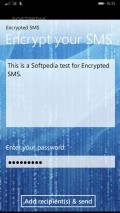Encrypted SMS 1.0.0.0
In case you are a Windows Phone user who would feel better if the outgoing SMS or email messages were ciphered, look no further because there is an app for you and it is called Encrypted SMS.
Tidy looks, bent on practicality
The clean appearance of this application makes it fairly pleasant to look, while also offering quick access to all the commands you will need to operate the utility.
The background image and color scheme is simple, yet the content can be read clearly and the buttons for activating the various features are clearly designed as well.
The layout is focusing exclusively on practical use and the front-end is thus extremely simple and easy to use, with the main functions well represented inside the main screen.
Also, the text input box allows you to add and view at a glance 8 lines of text, but the message can have any length you want, so there are no limits in this respect.
Add the text and encrypt it in no time
This utility provides a very straightforward method of ciphering the text strings, so with only a couple of taps you will complete the procedure. More precisely, you have to insert the text and then choose a password.
When this is done, tap the "Add recipient(s) & send" button from the lower side of the screen to go directly to the SMS message system area and view the encrypted text waiting to be dispatched after you insert the phone number(s) or contact(s).
Fast decryption of encoded SMS messages
The AES encrypted SMS messages you send can be decoded only if the recipient has the password you used for encoding the data, so make sure they receive that also in a separate message or through other means of communication you want to use.
Once the ciphered text arrives, it has to be pasted in the "Decrypt SMS" module of Encrypted SMS and after entering the correct password, the message can be decoded with a single press on the dedicated button.
There are no special functions for selecting and exporting the data, so you will have to rely on the system clipboard to store the content you select and want to transfer in another app or use in a document.
Add to watchlist:
EncryptionHits & Misses
hits
|
misses
|
Bottom Line
Design / UI8
The simple and easy to use layout of the app and the nice background work together to create a fairly nice environment to use on the go. |
Function8
The encryption and decryption operations work quickly and the strong security is a plus. Some additions like built-in copy and paste options seem necessary. |
Security10
The utility is very discreet and doesn't go anywhere close any sensitive areas of the system, so it can be installed and used without any worries. |
Battery7
The moderate battery usage of this app means that it uses a reasonable amount of power at all times. |
Price10
Everything inside this app is available and usable completely free, with a few hindrances from some prompts to rate and review Encrypted SMS. |
Compatibility10
The majority of Windows Phone users will be able to have this utility running well onto their handsets, if version 7.5 or above of the OS is installed. |
Specifications
- price:
- 100% Free
- current version:
- 1.0.0.0
- reviewed version:
- 1.0.0.0
- developer:
- Ovidiu Porumb
- category:
- SECURITY & PRIVACY
- os version req.:
- 7.5, 8, 8.1
- age rating:
- N/A
- in-app purchases:
- No
- hits:
- 915