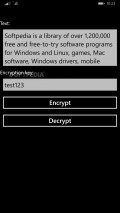EncryptText 1.0.0.0
For those who want to try one such application that is made specifically for Windows Phone handsets, EncryptText is one of the possible choices.
Unsophisticated and dull appearance
This utility is completely unattractive, lacking any element of graphical design that would seem even remotely appealing to the eye.
The layout is focusing exclusively on practical use and the front-end is thus extremely simple and easy to use, with the main functions well represented inside the main screen. Also, the text input box allows you to view up to 4 lines of content.
Add the text and the encryption key for quick encoding
EncryptText is a breeze to operate since all you have to do is write down the text or paste it from the clipboard and then provide a secret key that will be used for the encryption and will also be required to decode the content.
As soon as the "Encrypt" button is pressed, the text will be ciphered instantly using a special set of symbols and it is unreadable by any other means than using this app and the correct passkey.
In case you want to make the content even more secure, you can pass the encoded text once again through the same procedure, using a different key, so as to ensure a double layer of encryption and protection.
Encoded text selection and decryption
This application doesn't have a dedicated button for copying the encrypted content, nor does it copy the ciphered bits to the system clipboard automatically. Instead, you will have to tap and hold the encrypted text for a couple of seconds to trigger the copy procedure.
When it comes to decoding an encrypted message received from another person who uses the same app, things are fairly easy to carry out. You only have to add the text in the input box and then provide the correct key that was used for encrypting it and press "Decrypt" to have EncryptText do its job.
An important mention you should consider is that this utility does not work well with longer texts, generally over 128 characters.
Add to watchlist:
EncryptionHits & Misses
hits
|
misses
|
Bottom Line
Design / UI2
The GUI is completely unappealing and uninspired from the perspective of the visual design, so it loses a lot of points here. |
Function5
Relatively easy to use, but lacks advanced configurations, as well as the ability to copy the processed content to the clipboard automatically. |
Security10
The application is very discreet and doesn't go anywhere close any sensitive areas of the system, so it can be installed and used without any worries. |
Battery7
Without taking up too much power, EncryptText manages to keep the battery usage at moderate levels for most of the time. |
Price10
Everything about this app is completely free of costs and nuisances, so its overall value is excellent. |
Compatibility10
Pretty much any Windows Phone user can try out this utility, as it only needs version 7.5 of the operating system. |
Specifications
- price:
- 100% Free
- current version:
- 1.0.0.0
- reviewed version:
- 1.0.0.0
- developer:
- Seuntjie
- category:
- SECURITY & PRIVACY
- os version req.:
- 7.5, 8, 8.1
- age rating:
- N/A
- in-app purchases:
- No
- hits:
- 164