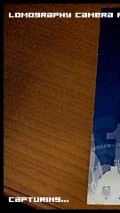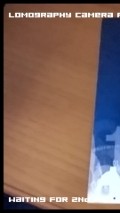Double Exposure FX 1.1.0.1
Since there are many applications that are dedicated to offering a variety of frames, filters and other similar enhancements, it's a matter of personal taste to pick the most appropriate for you.
In case you are looking to obtain the cool effect of combining 2 snapshots into one, better known as double exposure, there is a specialized utility you can try out onto your Windows Phone and it goes by the suggestive name of Double Exposure FX.
Uncomplicated GUI made for practical use
This application comes with a pretty simple appearance that consist mostly of the live view from the main camera, so as soon as you open it, you will be able to start taking pairs of photos to obtain the double exposure effect.
The live view is very responsive, without lags or other kind of similar glitches, while acquiring the images takes little time, while the processing is also done promptly.
After using the app for the first time, you will start to receive some reminders that prompt you to rate and review Double Exposure FX when you launch the utility.
Tap to capture photos and have them combined on the spot
Since there are no complicated adjustments to be made by hand in the live view or from a settings menu, the only thing you have to do is hold the phone steady and press the "Take picture" button.
The alternative is to tap directly on the screen, as the app is able adjust the focus and trigger the flash if necessary, according to the lighting conditions.
The first picture is taken immediately and you will be prompted to capture another photo in order to have them combined into one image to obtain the desired effect.
After processing, the double exposure photo is saved automatically and you will find it in the "Camera Roll" section of the "Photos" area onto your Windows Phone handset.
Some important mentions you should take note of are that Double Exposure FX doesn't adjust its GUI elements when the screen orientation is switched to portrait mode and only the main (rear) camera of the mobile device can be used for taking the snapshots.
Add to watchlist:
FiltersCameraHits & Misses
hits
|
misses
|
Bottom Line
Design / UI7
The live view is responsive, the graphics discreet and appropriate, while the inability to adapt to the portrait mode and the occasional prompts take away some points. |
Function6
The photos are of very good quality and the effect is applied professionally, but there are no configurations and no control options for the camera functions |
Security10
Double Exposure FX can be installed and used without worrying that it accesses any sensitive info, as it is very well-behaved. |
Battery1
Using the app continuously will drain the battery in a very short time, as the screen and camera are always on and there is no way of pausing the live preview. |
Price9
An excellent deal by any standards, this app offers everything without asking for any money in return, but it does ask for a rating an a review. |
Compatibility9
Ready to function on any handset powered by Windows Phone 8 or above, the utility will not require anything else. |
Specifications
- price:
- 100% Free
- current version:
- 1.1.0.1
- reviewed version:
- 1.1.0.1
- developer:
- lomographic society
- category:
- PHOTOGRAPHY
- os version req.:
- 8, 8.1
- age rating:
- N/A
- in-app purchases:
- No
- hits:
- 204