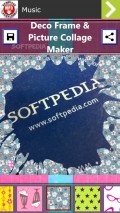Deco Frame & Picture Collage Maker 1.0.0.0
For those who want to take care of such photo editing tasks while on the go, there are quite a few specialized utilities to try out and Windows Phone users might find a tool like Deco Frame & Picture Collage Maker pretty handy.
Neatly organized front-end, made for ease of use
The application comes with a great looking interface that features some carefully designed animated graphics and attractive backgrounds that are consistent from end to end.
Most of the space inside the main screen is reserved to the work area, so you can view the project in full while working on it. Unfortunately, there are also some ad banners displayed all through the application and some adverts appear in full screen.
Going from one section of the app into another and browsing the list of tools inside is fluent and without any kind of delay. The commands are all kept near at hand, grouped in the menus that appear in the lower side of the screen.
Fast image and layout selection
Deco Frame & Picture Collage Maker is able to process one file at a time and you will have to select the image to be edited either from the local storage or you can use the phone camera to take a new snapshot that is automatically added to the workspace.
When selecting the photos that will be included in the montage, depending on their number you will have at your disposal various collage templates. Unfortunately, the total number of pics per collage is limited to 6, while the layouts provided for single photo editing are scarce.
Insofar as the montages are concerned, the choice in terms of templates is pretty good, but there is a drawback that affects both operating modes, namely the presence of a watermark that is stamped onto any saved pic or collage.
Photo and collage editing tools at a glance
Very well prepared, with plenty of patterns and colors for the background, the app also provides a wide variety of frames. Every photo selected for the montage can be personalized with some nice looking filters, so the customizations are sufficient in this respect.
Some extra adjustments can be done using the common pinch gestures for zooming in and out of the image and the corresponding touch gestures for rotating and moving the pictures.
As soon as the editing is complete, you can share the result with everyone via email or SMS and even using the social networks you subscribed to, as Deco Frame & Picture Collage Maker supports these options.
Add to watchlist:
Photo sharingFiltersCollageCameraHits & Misses
hits
|
misses
|
Bottom Line
Design / UI7
The relatively pleasing look of this application, with nice graphics and a smart layout is affected by the occasional appearances of ads and prompts. |
Function6
There are lots of enhancements included inside the package, but the watermark cannot be modified or disabled and the app supports too few pics per collage. |
Security10
Deco Frame & Picture Collage Maker doesn't touch any sensitive areas of the system while functioning, so users can have it installed without any worries. |
Battery4
The photo processing carried out by this utility puts a lot of stress on the resources and the battery usage remains very high. |
Price9
All the features are offered completely free of costs, but not of nuisances, as there are numerous advertisements inside. |
Compatibility9
Those who are willing to take the application for a spin will need a Windows Phone 8 or higher handset. |
Specifications
- price:
- Free with ads
- current version:
- 1.0.0.0
- reviewed version:
- 1.0.0.0
- developer:
- MILAN MARINKOVIĆ PR AGENCIJA ZA IZDAVANJE SOFTVERA
- category:
- PHOTOGRAPHY
- os version req.:
- 8, 8.1
- age rating:
- N/A
- in-app purchases:
- No
- hits:
- 820