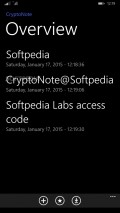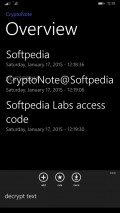CryptoNote 1.0.0.0
For those who want to create a secure database onto their Windows Phone devices where to store important info, a tool like CryptoNote might be appropriate, especially thanks to its simplicity and to the powerful encryption it uses.
Less appealing appearance for a very practical app
Judging by looks, this application is pretty plain and with a dull aspect, but it cares more about function, as it becomes evident if you look closely at its layout.
All the tools and commands can be easily accessed from the main menu that is hosted in the lower side of the screen, while the data input fields are pretty common in aspect and with regard to the amount of content they can accommodate.
Effortlessly add new entries and manage the existing ones
CryptoNote makes it very easy to create new notes and you will only have to specify the title for that entry, assign it an access password and then paste or write the actual content you want to safeguard.
The items listed inside the main screen cannot be selected and removed or otherwise handled in groups. Instead, you have to open each of them individually and use the available options that are listed inside the main menu.
Copy or share encrypted content with ease
This application offers you the possibility to export the information in its encoded form in two ways, namely via email or using a QR code that is generated on the spot when this option is selected.
Copying the encrypted bits is also possible by tapping the corresponding button from the main menu that is available when that entry is opened. The "Mark all" command will make the selection a lot easier as it marks the entire block of characters from the target field.
There is a special tool that you can use exclusively for text encryption and decryption tasks, this feature being accessible from the menu shown in the main screen of CryptoNote. The content from this area can also be copied, as three is a dedicated button for this task as well.
Add to watchlist:
EncryptionHits & Misses
hits
|
misses
|
Bottom Line
Design / UI3
The appearance of this application is not something it can boast with as it has no visual appeal and only the practical layout saves it a few points. |
Function7
The powerful 256-bit AES encryption is a valuable asset and CryptoNote has some neat features inside, but lacks content organization options or more advanced features. |
Security10
Very well-behaved and discreet at all times, the app leaves untouched the sensitive system areas. |
Battery8
The app is pretty friendly with the system resources, as it takes up a moderate amount of battery power while running. |
Price10
Without asking for a single cent for the offered functionality and lacking annoyances like ads and prompts, CryptoNote is an excellent deal. |
Compatibility9
The application is ready for use on the more modern devices, namely those that have Windows Phone 8 or higher installed. |
Specifications
- price:
- 100% Free
- current version:
- 1.0.0.0
- reviewed version:
- 1.0.0.0
- developer:
- Alwin Förster
- category:
- SECURITY & PRIVACY
- os version req.:
- 8, 8.1
- age rating:
- N/A
- in-app purchases:
- No
- hits:
- 166