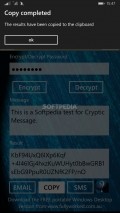Cryptic Message 1.0.0.0
Thus, Windows Phone owners can try out on their handsets a tool like Cryptic Message that promises to help in protecting the content and to make it easier to send out.
Uncomplicated front-end, with a clear focus on function rather than form
The application has a relatively simple look, with a pretty cool background, but lacking graphics with a more appealing aspect. The commands are all in plain sight, easy to reach and use, so you should have no problems in this respect.
There is, nonetheless, a constant nuisance that comes from the advertisements displayed inside Cryptic Message, which consist of some animated banners that keep on changing.
Password-based protection at your fingertips
The cryptography method used by this app relies on the input you provide to serve as a passcode and that key has to be used for decoding the message, otherwise the text will remain encoded and unreadable.
The length of this password must be of at least one character, but the longer it is, the better the encryption will be. The recipient should get a copy of that code in plain text and it's advisable to communicate it through other methods than those used for sending the ciphered message
Encrypt messages and send them on the spot
Cryptic Message provides a very fast encoding method, so after you press the "Encrypt" button, the content will be instantly encoded and ready for use. In order to send the ciphered bits to anyone, you can use the quick SMS or email functions available in the lower side of the screen.
There is also a button that is meant to copy the content of the "Result" box in the system clipboard, so it can be then inserted inside any application or document you want to store it in or use to share with friends.
The decryption procedure requires the use of the same application and as soon as the correct password is added and the encrypted text pasted in the "Message" field, with one tap on the "Decrypt" button the original message will appear promptly.
Add to watchlist:
EncryptionHits & Misses
hits
|
misses
|
Bottom Line
Design / UI7
The application has a common appearance, without any stylish graphics or customization options, but instead it is plagued by lots of ads. |
Function7
The operation is very simple, but there are no advanced options like those for selecting the character set for the encryption. |
Security8
The utility will require access inside some sensitive areas of the system like the owner and phone identity for no good reason. |
Battery6
Keeping Cryptic Message running for longer periods of time tales a heavy toll on the battery, as the power consumption reaches high levels constantly. |
Price9
Everything inside this app is available and usable completely free, but there are plenty of annoying adverts in there as well. |
Compatibility10
The utility is made to function on pretty much any Windows Phone handset, as its only requirement is that version 7.5 or higher of the OS is installed. |
Specifications
- price:
- Free with ads
- current version:
- 1.0.0.0
- reviewed version:
- 1.0.0.0
- developer:
- Fullyworked
- category:
- SECURITY & PRIVACY
- os version req.:
- 7.5, 8, 8.1
- age rating:
- N/A
- in-app purchases:
- No
- hits:
- 175