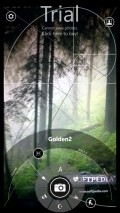Creative Camera 5.1.1.1
Among the utilities that are tailored specifically for Windows Phone users, Creative Camera provides advanced controls and real time filters, so it is definitely worth checking it out.
Smart layout, complete with clear controls
This application comes with a pretty neat look, featuring some professional looking graphics inside a GUI that relies on the camera live view for the background.
All the commands and tools are easy to reach and the great thing about having a whole lot of them onto the screen in the same time is that the view is very little if at all hindered, thanks to the transparency of the controls.
Going through the numerous menus and configurations is smooth and only when the filters are brought up and applied will you start experiencing some lags and a lack of fluency with regard to the responsiveness of the preview.
When trying to exit the app you will receive some prompts to rate and review Creative Camera, as well as some offers to try out some third-party apps.
Fully automatic capture or manual adjustments
The utility is well equipped to enable you to take snaphsots like with a point-and-shoot device, as it is brings some useful scene modes with default settings that will help you capture decent photos.
For those who want to go a bit more in-depth with the customization of the numerous camera parameters, there are plenty of calibration possibilities, starting with some helpful grids that tare essential when it comes to photo compositions.
The white balance, exposure time and value, ISO or focus adjustments are all at hand from the menu that can be unveiled with one tap on the corresponding button from the lower side of the screen in both portrait or landscape orientations.
Live filters and voice commands at a glance
Creative Camera provides a neat set of effects that you can go through one at a time and see how the framed subject or landscape looks like before taking the actual photo.
Another neat feature of this application is the ability to listen to your vocal commands and capture snapshots only when you tell it to do so.
Add to watchlist:
FiltersCameraHits & Misses
hits
|
misses
|
Bottom Line
Design / UI8
The neat arrangement of the controls and the smooth graphics are some clear advantages, while the laggy preview with the filters active takes a few points away. |
Function9
There are enough controls and some cool extras inside Creative Camera to make regular and advanced users happy. |
Security10
Perfectly safe to install and use, this application leaves all the sensitive areas of the system untouched. |
Battery3
Keeping the utility active for longer periods of time will take a heavy toll on the battery as it has a very high power consumption. |
Price9
The trial version is fully operational with the exception of the saving feature that requires a purchase to unlock. |
Compatibility9
Made to function well on the more recent devices, Creative Camera needs at least Windows Phone 8 to work. |
Specifications
- price:
- 1.49
- current version:
- 5.1.1.1
- reviewed version:
- 5.1.1.0
- developer:
- NDTNguyen
- category:
- PHOTOGRAPHY
- os version req.:
- 8, 8.1
- age rating:
- N/A
- in-app purchases:
- Yes. unlock features
- hits:
- 672