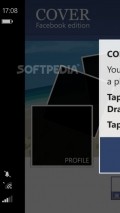Cover - Facebook edition 1.3.0.0
Windows Phone users can try out a neat application that is specifically designed to help them customize a specific page and from its name, Cover - Facebook edition, it is easy to guess which one.
Interesting look, with decent graphics
The utility offers a different working mode than most apps of its kind, as it can only be used in landscape orientation, which turns out to be beneficial for viewing the cover image in much better conditions.
It has a relatively easy to use layout, with all the commands hosted in the main menu docked to the right side of the screen and most of the screen reserved for the workspace and preview area.
Very bothersome are the adverts shown at the bottom of the screen, as they are constantly changing and take up a lot of space. After a short while you will also start receiving some reminders that prompt you to rate and review Cover - Facebook edition.
Put together nice collages and save them to Facebook
One of the working modes of this app relies on the creation of photo montages, so you can add several photos including a background image and upload them to your account all in the same time.
There are several templates you can opt for and each can be customized only insofar as the content is concerned. This means you select the pictures for each free slot and pick the visible area, then, if needed, you can add a "Mirror" effect.
If you feel like adding a few words on the background, use the "Toggle text" feature, write the desired text and choose the color and font before moving the text string around until you find the ideal position.
Cover and profile picture from a single photo
The application makes it possible for you to make a different kind of cover, one in which you load an image and it will serve as both background and profile photo as well. This is possible because Cover - Facebook edition frames a square portion of the selected pic and holds it as the profile image.
To zoom in or out of the source image you can use the usual pinch gestures, while the text overlay options from the previous mode can be used here as well.
Add to watchlist:
CollageCameraHits & Misses
hits
|
misses
|
Bottom Line
Design / UI8
The utility looks pretty well and offers a rather intuitive layout, but the ads spoil a lot the good feel of the experience. |
Function8
The feature set is good, but lacks more advanced editing options for the selected images and needs more collage templates. |
Security7
Cover - Facebook edition is pretty inquisitive as it looks inside several system areas unrelated to its functionality. |
Battery2
The app needs a lot of power to function, so the battery usage is at very high levels, even when the utility is running in the background. |
Price9
As it provides a decent feature set completely free of charges, the application is well worth a try, even if the advertisements will be very annoying. |
Compatibility9
Only those who have at their disposal a Windows Phone 8 or higher device can install and use this utility. |
Specifications
- price:
- Free with ads
- current version:
- 1.3.0.0
- reviewed version:
- 1.3.0.0
- developer:
- SlightlyDifferent.be
- category:
- PHOTOGRAPHY
- os version req.:
- 8, 8.1
- age rating:
- N/A
- in-app purchases:
- No
- hits:
- 206