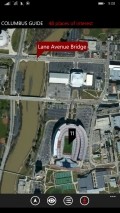Columbus Guide 3.4.0.0
When it comes to one of the most representative cities in the U.S.A., having at hand a source of information to help you find your way through the busy streets could be a good choice and one of the candidates is Columbus Guide.
Effortless navigation through a simple interface
This app comes with a front-end that is centered on the map of Columbus and it leaves other visual enhancements aside, as it focuses on practical use. Everything revolves the map displayed inside the main screen and all the functions and commands are placed conveniently, for quick access.
The display adapts promptly to any changes of perspective in both the road and aerial view modes, so browsing the map view of the city is done relatively fluently. Nonetheless, there is a slight delay that occurs when the app starts, as it takes a while to load all the data.
Explore the most important places to visit on the fly
This application manages to offer a very well organized method of browsing all the items that are included in its database. Thus, if you opt for the places list that is accessible via the main menu at the bottom of the main screen you will have all the locations on display, neatly structured in alphabetical order.
All the spots that are highlighted and numbered on the map are assigned to the tourist attractions you should check out, so press the marker to view the name of that spot and then read the info associated with it.
Complete description with relevant photos for each landmark
With Columbus Guide you will be able to enjoy a fine selection of details that are taken from one of the most reliable online sources, Wikipedia. The pictures that accompany the textual information will also help you make a good idea about that specific place.
Nonetheless, in case you feel like checking out the original pages, this can be done by accessing the links inside each article, so you will be able to verify the details, as some of them might be obsolete.
Add to watchlist:
Trip plannerLocal searchHits & Misses
hits
|
misses
|
Bottom Line
Design / UI8
The aspect of this app is rather common, while the layout is well structured offering a pleasant experience from end to end. |
Function8
This utility provides enough details and some nice photos of some of the most important places any tourist would surely like to visit. |
Security9
Columbus Guide requires access to a secure area of the system that is not related to its functionality, namely the phone identity. |
Battery2
The application drains the power from the battery at a very high rate, so users will have to keep the charger close at hand. |
Price9
Overall this utility is a very nice tool to have, especially since it offers a lot of useful data and it does it at no costs. |
Compatibility10
Ready to function on any Windows Phone device out there, this app only requires that version 7 or above of the operating system is installed. |
Specifications
- price:
- 100% Free
- current version:
- 3.4.0.0
- reviewed version:
- 3.4.0.0
- developer:
- Interprone
- category:
- TRAVEL
- os version req.:
- 7, 7.5, 8, 8.1
- age rating:
- N/A
- in-app purchases:
- No
- hits:
- 119