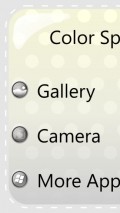Color Splash Frames-Pic Editor 1.0.0.0
For those who want to take care of such photo editing tasks while on the go, there are quite a few specialized utilities to try out and Windows Phone users might find a tool like Color Splash Frames-Pic Editor pretty handy.
Friendly GUI with a nice look to it
This application comes with really neat front-end, that has a quite appealing design and the layout is also well thought-out to offer the needed ease of use.
Going from one section of the app into another and browsing the list of tools inside is fluent and without any kind of delay. The commands are all kept near at hand, grouped in the left side menu of the screen, as the application opens and runs only in landscape mode.
The advertisement banners that seem to be glued to the main screen can be extremely bothersome as they interfere with the preview and will cover a lot of the frames as you select them. Also, once in a while a full screen ad will also pop out of the blue and cover everything.
Choose the input source and add nice filters to the pics
Color Splash Frames-Pic Editor is able to process one file at a time and you will have to select the image to be edited either from the local storage or you can use the phone camera to take a new snapshot that is automatically added to the workspace.
By tapping the large paint brush button you will open all the effects included in the package and they are displayed in the menu shown at the bottom of the screen. For each filter you get a preview of the output type it provides once it is applied, so you can decide easier which ones to try on the loaded pic.
Use high-quality frames for a more original appearance
With the help of this application you can insert into your projects some great frames that look nothing like the ones you might be used to from other utilities. These ones are large pictures with a cut out portion inside where you will be able to fit your personal photo.
The adjustments can be done using the common pinch gestures for zooming in and out of the image and the corresponding touch motions for rotating and moving the pictures. As soon as the editing is complete, you can share the result with everyone via email or SMS and even using the social networks you subscribed to.
Add to watchlist:
Photo sharingFiltersCameraHits & Misses
hits
|
misses
|
Bottom Line
Design / UI8
The app has a decent look, with carefully designed graphics and an intuitive layout, but the insistent adverts spoil the experience a bit. |
Function5
There are some nice looking frames and appealing effects inside Color Splash Frames-Pic Editor, but it needs a lot more editing tools. |
Security10
This utility stays well off the sensitive areas of the system and this means it can be safely installed and run. |
Battery3
The application requires a considerable amount of power to run well so the battery usage is very high all the time. |
Price9
All the features are offered completely free of costs, but not of nuisances, as there are numerous advertisements inside. |
Compatibility9
Those who own a more recent Windows Phone powered handset can try out this app, as long as they have at least version 8 of the OS. |
Specifications
- price:
- Free with ads
- current version:
- 1.0.0.0
- reviewed version:
- 1.0.0.0
- developer:
- Stevan Milanović PR Loko Soft
- category:
- PHOTOGRAPHY
- os version req.:
- 8, 8.1
- age rating:
- N/A
- in-app purchases:
- No
- hits:
- 253