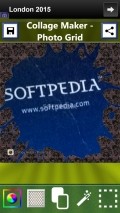Collage Maker - Photo Grid 1.0.0.0
Those who like to customize the looks of their images with all sorts of effects, frames and patterns can spend a bit of quality time in the company of an application that goes by the name of Collage Maker - Photo Grid.
Neat looking front-end, with a practical side as well
This application comes with a nice looking GUI, which has some carefully designed graphics that complement perfectly the smart organization of the interface. All the functions and commands are placed conveniently, for ease of access and use.
The preview area is also the work space where you can view how each modification is applied to the selected images. Fortunately, zooming and panning are supported, so you can examine the photos up close.
Despite the generous preview and work area, there is a visible drawback and it is represented by the presence of some advertisements that come as flashing banners and in full screen as well.
Load saved pics or capture fresh ones
This app allows you to pick the desired image from the local storage or you can use Collage Maker - Photo Grid to capture some snapshots and edit them individually.
For the single picture customization you have very few layout templates to choose from, but the other tools come in greater numbers, so you will be able to fully personalize each photo.
Whee it comes to the montages consisting of several images, things change and you have plenty of collage types at your fingertips, depending on the number of selected pics (6 at most are allowed).
Collage editing tools at a glance
This utility brings you a lot of choices grouped under relevant categories, so you can check out the available background solid colors or textures, effects and frames, as each have their own section that can be accessed from the main menu displayed in the lower side of the screen.
Every image included in the montage can be resized and rearranged inside its corresponding slot with intuitive touch gestures. The filters are pretty nice and you can select different effects for the various photos you have inside Collage Maker - Photo Grid.
Less pleasing is the presence of a watermark that will be stamped onto each montage you create, without offering you the possibility to remove or modify it. The sharing capabilities of the application include the email and SMS messages, as well as the social networks you subscribed to.
Add to watchlist:
Photo sharingFiltersCollageCameraHits & Misses
hits
|
misses
|
Bottom Line
Design / UI8
The appearance of this utility is quite nice and there are some well designed graphics inside the smart layout, but also many irritating adverts. |
Function8
There are lots of useful tools included in this package, but the image editing features are few while the watermark cannot be removed or changed. |
Security10
Collage Maker - Photo Grid is perfectly safe to install and use as it will not touch any secure area of the system. |
Battery5
The amount of power this application consumes is substantial, so the battery usage registers high levels at all times. |
Price9
All the functions can be used freely, without having to pay anything, but the ads inside are a constant bother. |
Compatibility9
Those who are willing to take this app for a test drive will be able to do so onto any Windows Phone 8 or higher handset. |
Specifications
- price:
- Free with ads
- current version:
- 1.0.0.0
- reviewed version:
- 1.0.0.0
- developer:
- MILAN MARINKOVIĆ PR AGENCIJA ZA IZDAVANJE SOFTVERA
- category:
- PHOTOGRAPHY
- os version req.:
- 8, 8.1
- age rating:
- N/A
- in-app purchases:
- No
- hits:
- 2288