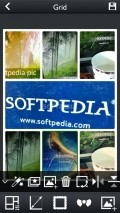Collage Guru 1.2.1.0
Fortunately, for Windows Phone users this is a rather easy and quite fun job, as there are numerous tools that can take care of this task. Collage Guru is one of them and it proposes an easy approach to this activity.
Beautiful interface, with a well-thought layout
This application comes with a really appealing GUI, which has some carefully designed graphics that complement perfectly the smart organization of the whole front-end. All the functions and commands are placed conveniently, for ease of access and use.
The area serving as the main workspace is pretty generous and the preview very responsive, so every time you will add an effect or make other modifications, they will be displayed immediately.
Create several types of montages and edit the images using a resourceful toolbox
This application is able to generate grid or free collages and stitch one on top of the other up to 7 images. You can even use this tool as an image editor, as it also has a feature that allows it to handle a single file.
The customizations include the selection of the grid layout and of the border shape, thickness and background, as well as the aspect ratio. Adding amusing stickers onto the images, arranging their positions and dimensions are also possible and there are plenty of filters you can apply to give a completely new look to each picture.
Add to watchlist:
CollageHits & Misses
hits
|
misses
|
Bottom Line
Design / UI9
Collage Guru offers a pleasant look and a practical front-end for anyone to enjoy. The elements of the interface are all carefully drawn and the responsive preview enhances the usability of the app. |
Function8
There are enough features to help any user put together impressive collages, with in-depth customization for each image selected for the montage. The sharing abilities are a welcomed bonus, but the app is limited in terms of available collage layouts and in the number of photos that can be added to a single project. |
Security10
Very discreet and without going anywhere near the sensitive areas of the system where personal data is stored, the application scores top points in this respect. |
Battery8
This app has an average power consumption and this will make the battery usage remain well within moderate limits all the time Collage Guru is running. |
Price9
Very easy to use and with enough features under its belt, this freebie is a quite valuable asset that many users will love to have onto their phones. |
Compatibility8
Only the more recent handsets that are powered by version 7.5 or above of the operating system are able to have this application installed and running. |
A skilled image combiner
Specifications
- price:
- 100% Free
- current version:
- 1.2.1.0
- reviewed version:
- 1.0.0.0
- developer:
- Dream Mobile Studio
- category:
- PHOTOGRAPHY
- os version req.:
- 8, 8.1
- age rating:
- N/A
- in-app purchases:
- No
- hits:
- 582