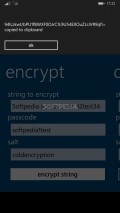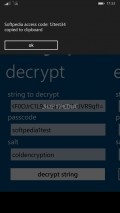Cold Encryption 1.0.0.2
For Windows Phone users there are a few specialized tools that can take care of this and one of them goes by the suggestive name of Cold Encryption.
Clean interface, with an intuitive layout
The utility has a pretty tidy look to it, with a decent GUI that doesn't stand out through visual appeal, but instead offers a very practical design. The input fields are clearly delimited and the simple commands very easy to access, so operating Cold Encryption is a breeze.
If going from one section of the app into the other is seamless, the presence of some adverts spoils some of the fun. The ad banners will keep on changing in the lower part of the screen, which can be a bit disruptive.
Effortless text encoding
This utility provides a very straightforward method of ciphering the text strings, so with only a couple of taps you will complete the procedure. More precisely, you have to insert the text and then choose a password and a salt of at least eight bytes (characters) that will be used to randomize the code.
Once the "encrypt string" button is pressed, if all the requirements are respected you will receive a notification that lets you know that the encrypted content was copied to the clipboard, so you can use it as you see fit.
Quick decryption of the ciphered string
As long as the recipient is using the same app and has the vital information represented by passcode with the salt, decoding the encrypted bits is extremely easy.
All one has to do is type in or paste the encoded text, provide the password and the salt used for the encryption and with one tap on the "decrypt string" button the operation will be carried out automatically.
The results is displayed in a similar manner with that of the reverse procedure and the content is also copied to the system clipboard fro where it can be inserted into any document or message.
Add to watchlist:
EncryptionHits & Misses
hits
|
misses
|
Bottom Line
Design / UI7
The application has a less appealing aspect and is focusing more on practical use, but the adverts make it lose some points. |
Function7
Cold Encryption is extremely easy to use, but this at the expense of advanced functions and configurations that are completely missing. |
Security8
The utility seems relatively discreet while running, but it needs for some reason to look inside the owner identity and phone dialer areas. |
Battery7
The moderate battery usage of this app means that it uses a reasonable amount of power at all times. |
Price9
All the functions are free to use and Cold Encryption has a very good quality overall, despite the annoyance of the adverts. |
Compatibility10
The majority of uses can have this application installed onto their devices since it only needs version 7.5 of the operating system. |
Specifications
- price:
- Free with ads
- current version:
- 1.0.0.2
- reviewed version:
- 1.0.0.2
- developer:
- Cold Penguin
- category:
- SECURITY & PRIVACY
- os version req.:
- 7.5, 8, 8.1
- age rating:
- N/A
- in-app purchases:
- No
- hits:
- 150