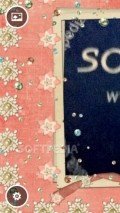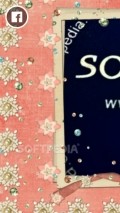Camera Frame 1.0.0.7
Those who own a Windows Phone powered handset have a varied choice at their disposal and a neat app like Camera Frame might fit the bill for those who look for some interesting effects and frames applied to the photos they take.
Easy to use GUI, with a nice feel to it
This application comes with really neat front-end, that has a quite appealing design and the layout is also well thought-out to offer the needed ease of use. On rare occasions some prompts to review and rate the utility will appear, but this is the only visible nuisance.
Going from one section of the app into another and browsing the list of tools inside is fluent and without any kind of delay. Also, the commands are all kept at hand, grouped in the left and right sides of the screen, as the application opens and runs only in landscape mode.
The layout is convenient, with a larger area reserved for the preview and an easy to browse arrangement for the image effects. The modifications are applied pretty quickly, without annoying delays, some filters needing a longer processing time than others due to their complexity.
Capture snapshots or load saved pics and add special filters
Camera Frame is able to use any of the images you keep inside your dedicated folders onto your local storage and you can also use it to acquire new snapshots from the phone's built-in camera(s).
The actual processing is very quick for most filters and you only have to tap on the corresponding button to view the modification come into effect immediately inside the preview area.
There are only a couple of controls for the camera, namely those for switching the front or back camera and the flash setting that is usable only when the rear camera is in use.
Plenty of frames and quick sharing at your fingertips
There are plenty of photo frames you can use to further personalize the pictures and by tapping the corresponding button inside the GUI you will be able to access the full list. With one tap on any of the frames you will activate them, so it is easy to see how they will look like onto the loaded picture.
In case you are eager to send out the images to your friends, Camera Frame will enable you to quickly share them via Facebook, as long as you log into your account from the "Settings" area.
Add to watchlist:
Photo sharingFiltersCameraHits & Misses
hits
|
misses
|
Bottom Line
Design / UI9
The application comes with a neat look, featuring some clear graphics and a convenient layout for all the tools and commands. |
Function9
Packing a very good set of features, Camera Frame only needs some extra image editing features to be more complete. |
Security10
This utility stays well off the sensitive areas of the system and this means it can be safely installed and run. |
Battery2
Even while it is left in the background the app eats up a tremendous amount of energy, so the battery usage reaches extremely high values. |
Price10
All the filters and frames offered by this utility come completely free of costs, so its overall value is excellent. |
Compatibility9
The more modern devices, that are running on Windows Phone 8 and above will accommodate this app very well. |
Specifications
- price:
- 100% Free
- current version:
- 1.0.0.7
- reviewed version:
- 1.0.0.7
- developer:
- basquang
- category:
- PHOTOGRAPHY
- os version req.:
- 8, 8.1
- age rating:
- N/A
- in-app purchases:
- No
- hits:
- 209