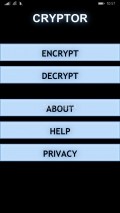CRYPTOR 1.0
Especially tailored for those who need to quickly encode some texts and send them to other users in a protected manner, CRYPTOR is ready to take care of this task on any Windows Phone device that supports it.
Clean and uncomplicated GUI, made for ease of use
When starting the app for the first time you will surely notice that the focus is set on practicality, as the visuals are not too appealing. Going through the few sections of the application is a breeze since there are no delays or other kind of similar glitches.
The functions are neatly structured inside the interface, making it very easy for you to access and put them to good use. All the commands are clearly delimited and the functional buttons are properly sized, so you cannot miss them.
Effortless encryption and decryption operations
With CRYPTOR you will be able to type or paste a text string in the corresponding field then have it ciphered on the fly with strong encryption, based on a key you choose. The encoded text appears in an instant, so you can copy and send it to your friends immediately.
The decryption can be done only by providing the correct key, namely the one used for encrypting the data. The whole process is just as simple as the previous one, so in a matter of seconds you can have the decoded text right in front of your eyes.
Automate the storage and retrieval of keys and ciphered texts
The application provides some handy features for you to enjoy and the first one you can use is the encryption key storing ability, which will make it possible for you to simply retrieve and use it each time you want to encode some text.
The encrypted bits can also be stored inside the app with one tap on the "Store" button and then added in the decryption area to check if the encoding procedure was successful.
Add to watchlist:
EncryptionHits & Misses
hits
|
misses
|
Bottom Line
Design / UI7
The appearance of this utility is less attractive, but very easy to use and the practical character along with the smooth navigation save it all the points in this respect. |
Function8
The encryption and decryption features are simple and can be carried out effortlessly, while the ability to store keys and encrypted data are some neat extras. Unfortunately, the texts cannot be copied with one tap to the system clipboard to use it in other apps. |
Security10
Perfectly safe to use, this tool leaves untouched all the sensitive system areas and adds a supplemental layer of protection to any type of text you have to handle. |
Battery7
There is a relatively noticeable power consumption when this app is running, so the battery usage records some high levels at times. |
Price8
The decent feature set and powerful encryption provided free of costs and nuisances by this utility give it a good value overall. |
Compatibility8
Users who own a Windows Phone 8 and above handset will have the possibility to instal and try this application onto their devices. |
Specifications
- price:
- 100% Free
- current version:
- 1.0
- reviewed version:
- 1.0
- developer:
- Abhijit
- category:
- SECURITY & PRIVACY
- os version req.:
- 8, 8.1
- age rating:
- N/A
- in-app purchases:
- No
- hits:
- 184