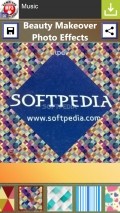Beauty Makeover Photo Effects 1.0.0.0
For those who want to take care of such tasks while on the go, Beauty Makeover Photo Effects offers many tools one would need to successfully see through such tasks onto a Windows Phone device.
Cool looking and efficient GUI
When it comes to visual appeal, this application doesn't set the standards, but manages to offer a functional interface and it is one that seems quite nice to look upon.
The presence of the adverts can be a bit of a hassle, though, as they come in the form of animated banners and some appear in full screen as well and with a quite high frequency.
Accessing the configuration options and the settings for some components is quite intuitive and you will immediately get used to their placement inside the front-end, as they all reside in the lower side of the screen.
Load photos for collages or capture snapshots to modify on the fly
Beauty Makeover Photo Effects is able to use the images stored onto the local storage, but it is equally capable of acquiring new snapshots using the phone's built-in camera. For this purpose you can take pictures with the front-facing or with rear camera, if the device is equipped with both.
The single picture mode has very few layout templates compared to the numerous presets you have at your disposal when selecting more than one images. The collages can include 6 photos at most and the layouts are shown according to the number of the selected pics.
Numerous editing options at your fingertips
With this utility you can further personalize the selected pics by adding some special enhancements, which include solid background colors and various patterns.
The effects and filters that are also included in the corresponding section will certainly make the images more appealing once they are added and you can apply one onto every photo from the montage.
A great selection of frames is also at your disposal, so you can personalize the pictures even more before saving and sharing them with friends, as Beauty Makeover Photo Effects allows you to send out the pics on the spot.
A major drawback is the presence of a watermark that is applied onto every image you load and edit, especially since there is no way of editing or removing that stamp.
Add to watchlist:
Photo sharingFiltersCollageCameraHits & Misses
hits
|
misses
|
Bottom Line
Design / UI7
The interface looks fairly well and is practical, but the ads spoil the fun as they come in several forms to obscure the view. |
Function7
The app offers some nice enhancements, but it lacks more templates for individual photo editing and it adds a watermark on the output. |
Security10
This utility doesn't touch any sensitive areas of the system while functioning, so users can have it installed without any worries. |
Battery3
The power consumption is substantial as the application carries out a lot of complex image processing tasks. |
Price8
The feature set comes free of cost, but there are adverts inside the GUI and a watermarks stamped on every collage. |
Compatibility9
The app is made to function well on all devices that are running Windows Phone 8 or higher versions of the operating system. |
Specifications
- price:
- Free with ads
- current version:
- 1.0.0.0
- reviewed version:
- 1.0.0.0
- developer:
- MILAN MARINKOVIĆ PR AGENCIJA ZA IZDAVANJE SOFTVERA
- category:
- PHOTOGRAPHY
- os version req.:
- 8, 8.1
- age rating:
- N/A
- in-app purchases:
- No
- hits:
- 299