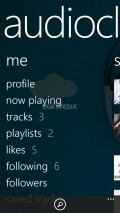Audiocloud 3.9.0.1
Windows Phone users are fortunate enough to have Audiocloud at their disposal, a utility that makes it very easy to get connected to everything new n SoundCloud, create, play and manage playlists, comment on any tracks, download and create ringtones from the songs for which these features are enabled.
Neatly designed and practical GUI
The app comes with a nice interface, that has everything well organized, so you can access the personal profile, favorite tracks or playlists with one tap. The interface customization are scarce, as only activating the transparent tile is available at this time.
Even if moving through menus and lists is pretty smooth, at times loading the new content, especially in the "Featured" area, may take a couple of seconds.
After a few uses you will receive a prompt to rate and review the app, but it can be dismissed for good. There are also some ads inside Audiocloud, however they appear in a single area of the application and are quite unobtrusive.
Find and download songs, view track information and read user comments
Plenty of features are included in this package, so you will have a powerful search and explore engine at your disposal, which will prove an excellent helper when it comes to finding the preferred songs and artists.
There is also a built-in downloader inside this application, so you can save the audio tracks you like and if you want to make ringtones from certain songs, this feature is also included in Audiocloud.
When opeing a certain song for the ones found with the help of this utility you will be abel to check out all about that piece of music and its author, including user comments.
From the Start screen you can view the currently playing track thanks to the live tile, while you also have the possibility to add playlists or favorite songs to the same systemarea, so as to be able to play them with just one tap.
Add to watchlist:
StreamingDownloaderHits & Misses
hits
|
misses
|
Bottom Line
Design / UI8
This app comes with a really friendly look and offers a seamless experience all the time it is being used. |
Function9
Audiocloud is very well prepared to provide its users a lot of useful features like finding and downloading music tracks. |
Security8
The app needs to access the phone and owner identity and users can disable the usage and crash reports sending feature. |
Battery6
Streaming the music from SoundCloud will take a heavy toll on the power consumption. |
Price10
Given the abundance of features and information provided by Audiocloud for absolutely no cost, it's safe to say that this app is a true gem. |
Compatibility10
Well suited for Windows Phone 7.5 and up handsets, this utility needs a device with more than 256 MB RAM for some features to run well. |
Specifications
- price:
- Free with ads
- current version:
- 3.9.0.1
- reviewed version:
- 2.9
- developer:
- Jason Ong
- category:
- AUDIO
- os version req.:
- 7.5, 8, 8.1
- age rating:
- N/A
- in-app purchases:
- No
- hits:
- 474