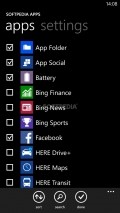App Folder 1.2.6.1
In case you found yourself in this situation at least once, you certainly want to avoid it in the future so if you decide to organize things a little bit better on your device, an app like App Folder could be the way to go by.
Tidy and easy to use GUI
The interface of this application is clean and simple to work with, mainly because there is one main button you have to tap to create a new folder on the spot. The folders are displayed in a clear manner, with a preview of maximum 6 icons for the contents of each container you create.
Should you care to customize the appearance of the thumbnails, this is not possible, at this time at least, so only the small icons corresponding to the contained apps or settings can be shown.
Add shortcuts for supported apps and settings on the fly
The way in which this application works is indeed a good idea, but there are quite a few shortcomings that may raise an eyebrow when found. For instance, you cannot add just about any app to one of these folders, so many pre-installed utilities, like Internet Explorer or the Store, cannot be selected.
When pinned to the Start screen, the tile at its maximum size will accommodate 14 small icons, so you can easily identify an app just by looking at that App Folder tile. Unfortunately, if you keep more than 14 items in one folder, you will have to either guide yourself by the directory name or simply open the container and peek inside.
Keep the most often accessed system areas at hand
System tools and settings are also limited insofar as their availability for listing under a folder with this app is concerned. Nonetheless, with App Folder you will be able to bring the WiFi, flight mode, call + SMS filter, location, lock screen or Bluetooth switches a bit closer.
Switching places for items included in the new folders is a simple job and next to each entry is a dedicated button that when kept pressed allows you to move apps and settings up or down.
Add to watchlist:
App manager / installer / uninstallerHits & Misses
hits
|
misses
|
Bottom Line
Design / UI5
The plain looks of the GUI are clearly meant to favor practicality at the expense of visual appeal and the lack of customizations for the containers created in App Folder is somewhat of a letdown as well. |
Function5
Lacking the possibility to include more system settings and installed applications, App Folder has a lot to do in this respect. Also, the fact that it cannot display live tiles inside the folders decreases the overall value of the app. |
Security10
There are no privacy intrusions when installing or using this app. It doesn't need any permissions as it doesn't use location services or identity related information. Advertisements are also not included in this particular package, so it scores top point in this area. |
Battery10
There is no visible impact on the system resources and the power consumption is minimal insofar as App Folder is concerned. After creating the folders and pinning them on the Start screen, users will no longer need to even bring up the app's interface, except for the times when adding or removing items from the containers is needed. |
Price8
Users will get great value from this application since it does everything for free, without asking for anything in return. Should users care to leave some feedback about the app, there is a dedicated menu entry and no prompts to review it will appear. |
Compatibility8
Apart from being designed for Windows 8 and higher handsets, App Folder doesn't have any special requirements and will run just fine as long as the screen resolution is HD720P (720x1280), WVGA (480x800) or WXGA (768x1280). |
Specifications
- price:
- 100% Free
- current version:
- 1.2.6.1
- reviewed version:
- 1.2.6.1
- developer:
- Microsoft
- category:
- SYSTEM & SHELL
- os version req.:
- 8, 8.1
- age rating:
- N/A
- in-app purchases:
- No
- hits:
- 249