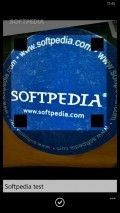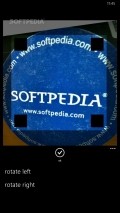Apict 4.8.0.0
Apict is the name of one such utility that offers a few tools that can completely transform any picture with minimal efforts, making it ready for sharing on several social networks.
Cool appearance and well organized layout
The application greets you with a nice interface, that sports some discreet yet carefully drawn graphics and a convenient placement of all the functions and commands.
The workspace and preview area is pretty well-sized, offering you a comfortable perspective and displaying the modifications promptly, with barely noticeable delays when applying some of the filters.
Capture or load saved images for editing
Apict is ready to serve as a means of acquiring photos using the phone camera, but you can also use some pictures from the local storage and give them a complete overhaul.
The Polaroid frame that is added to the image is a very nice touch and before starting the actual modifications you can crop a portion of the source pic if you don't want to use the full photo.
Add a text string and personalize it
With this application it is possible to write down some words you want to stamp on the frame or over the actual picture. Initially, the text appears in the middle of the lower side of the frame, but you can rotate and move it with intuitive touch gestures and place the writing anywhere inside the photo, at any angle you want.
Picking a different font to give the text a more personal or official appearance can be easily done after you slide down the dedicated menu that resides in the upper pat of the screen. From there you can also pick the desired text color and see how it looks like onto the canvas.
Beautiful effects for customizing the pics before sharing them
With Apict you get a small but very nice selection of filters you can apply to the loaded images for obtaining a great transformation. Some of the effects will take a couple of seconds to settle in, as they are more complex than the others.
The utility offers you some quick links for sharing the content via Facebook, Instagram, Flickr and Twitter, as well as through MMS, email or other methods. The trick is that in order to be able to use the sharing feature and also for saving the edited pics a purchase is required.
Add to watchlist:
Photo sharingFiltersCameraHits & Misses
hits
|
misses
|
Bottom Line
Design / UI8
The appearance of this app is nice, with a convenient and uncomplicated GUI and unostentatious graphics. |
Function7
The text customization options are pretty neat, but there are too few effects users can apply to the images. |
Security9
The utility is quite well-behaved as it leaves the most sensitive areas of the system untouched, but still accesses the phone identity. |
Battery6
Apict takes up a substantial amount of energy, so the battery usage remains constantly at high levels. |
Price9
Those who are pleased with the results and want to keep the pictures or share them with friends will have to pay a small fee. |
Compatibility9
Tailored to work on the more recent handsets, the application needs at least Windows Phone 8 to run well. |
Specifications
- price:
- 1.99
- current version:
- 4.8.0.0
- reviewed version:
- 4.8.0.0
- developer:
- Olivier Payen
- category:
- PHOTOGRAPHY
- os version req.:
- 8, 8.1
- age rating:
- N/A
- in-app purchases:
- Yes. unlock features
- hits:
- 396