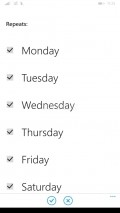Alarm Plus 1.7.5.1
For those who are not satisfied with the looks and the operation of the built-in "Alarms" feature can choose a replacement from the Store and among of the most coveted tool of this kind Alarm Plus stands out quite a bit.
Pleasant interface, with an intuitive layout
As soon as you open this application for the first time you will notice the clean GUI that offers some neatly polished graphics. The appealing look is consistent throughout the app and the navigation among the various sections is very smooth and glitch-free.
The commands are all placed at hand, for ease of access and of use, while the information about the stored alarms is presented in a clear and easy to read manner. The display is very responsive for the timer and stopwatch, as the screen updates are made in real time and without any faults.
Add alarms manually and manage them effortlessly
Alarm Plus provides a really simple way of creating alerts for the events you want to be notified about, so by tapping the plus sign in the lower side of the screen, the alarm customization screen will appear.
Besides giving the alarm a specific name and picking the frequency by selecting the days in which the reminder is active, you can assign different sounds. Some of the audio files are built-in the app and others are available inside sound packs that can be purchased.
Voice control and special features at a glance
The app supports voice commands, which is a great advantage when you want to add a new alarm or use one of the built-in tools, namely the stopwatch and timer functions, which can be started without having to enter Alarm Plus manually.
The application is ready to function even if the screen is locked and it can even disable the lock screen, provided that you activate these options from the "Settings" area.
There are also some customizations that you can make for the stopwatch, by enabling the milliseconds and also for the timer, by configuring a default value if necessary.
Add to watchlist:
Clock / timerHits & Misses
hits
|
misses
|
Bottom Line
Design / UI9
The looks of this utility are quite nice, with a cool design and also extra care for the practical aspect. Some extra themes or customization options would be great. |
Function10
The application offers a very good set of features and has pretty much everything one would expect from such a tool. |
Security10
A well-behaved and discreet app, Alarm Plus only accesses the system areas hat are strictly related to its functions. |
Battery7
The utility will need a significant amount of power to work properly, so the battery usage peaks a bit above moderate levels. |
Price10
As it sits, the app is an excellent replacement for the default system feature and for those who want to get more sounds for their alarms these can be purchased on the spot. |
Compatibility9
The more modern handsets will accommodate Alarm Plus without any issues as it needs Windows Phone 8 and above to be installed. |
Specifications
- price:
- Free with IAP
- current version:
- 1.7.5.1
- reviewed version:
- 1.7.5.1
- developer:
- Rohit Rajendran
- category:
- UTILITIES
- os version req.:
- 8, 8.1
- age rating:
- N/A
- in-app purchases:
- Yes. add extra sound packs
- hits:
- 263