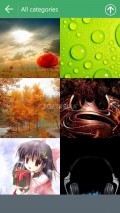#1 Wallpapers HD 2.0.0.0
Windows Phone users have at their disposal a good assortment of applications that provide a variety of customizations and #1 Wallpapers HD is one of them.
Simple to work with and containing a lot of beautiful backgrounds, this app tries to gain a top spot among the tools in its category by providing an effortless method of discovering as well as saving new and appealing photos.
Intuitive layout with a nice look to it
The appearance of the app is rather plain and simple, featuring four large animated tiles on the home screen, each with some decent graphics. Unfortunately, there are some flashing ad banners pinned to the bottom of the screen and they appear everywhere inside the application.
Going through the various sections of the app and checking out the wallpapers is smooth, as there are no delays or other glitches. Also, the zoom and pan operations are possible with intuitive touch gestures when loading individual pictures.
The pictures are neatly organized inside relevant categories, but these are not ordered alphabetically and this can make it a bit difficult to browse the images with ease. In the left-side menu you have these categories, while in the right-side one are the app's other options.
Browse the wallpaper database to view and select photos
Going through the entire image catalog brought to you by this application can actually take a while because there are quite a few pictures included in the main categories. Unfortunately, there are some empty section as well, so this affects diversity of images put at your disposal.
#1 Wallpapers HD allows you to keep onto your phone any picture that is included in the application's database by simply pressing the "download" button from the main menu shown at the bottom of the screen. The respective photos will be sent automatically to the "Saved pictures" folder on your mobile device.
The search function that is built-in this app will enable you to look for specific wallpapers as you can easily input the keywords and press "Enter" on your virtual keyboard.
Add to watchlist:
WallpaperDownloaderHits & Misses
hits
|
misses
|
Bottom Line
Design / UI7
The simple and decent layout, coupled with some good graphics are the main advantages from the visual standpoint, but the ads spoil the impression. |
Function6
The fast downloads and the multitude of categories in which users can find beautiful pictures are the strong points of this app, but some sections are void of pics. |
Security9
#1 Wallpapers HD will remain pretty much discreet while functioning, as it only needs to access the phone identity for some reason. |
Battery5
There is a rather high battery usage recorded for this utility as it needs quite a lot of power to run properly. |
Price9
Every user can enjoy the beautiful pictures and download them, but there are some really annoying adverts inside. |
Compatibility9
Those who want to take this utility for a spin will need to do it on a Windows Phone handset powered by version 8 or higher of the OS. |
Specifications
- price:
- Free with ads
- current version:
- 2.0.0.0
- reviewed version:
- 2.0.0.0
- developer:
- Zombie Coder
- category:
- IMAGE
- os version req.:
- 8, 8.1
- age rating:
- N/A
- in-app purchases:
- No
- hits:
- 320