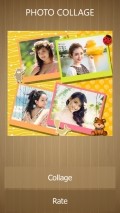#1 Photo Collage 1.0.0.0
In most cases, especially when it comes to editing the images or making other modifications of the same sort, a dedicated tool is a must and Windows Phone users can enjoy a lot of choices if they want to put together picture montages, #1 Photo Collage being one of them.
Clean and nice looking GUI, with a practical touch
This application offers you a pretty nicely designed interface, with smooth graphics and a simple layout that facilitates the access to all the functions.
There are not too many options inside the front-end, but there is a generous preview area that allows you to make the necessary adjustments and view them come into effect immediately.
A rather annoying presence inside #1 Photo Collage are the full screen adverts that appear unexpectedly and there are also some occasional reminders that will prompt you to rate the app.
Choose the frame and then pick the image source
The utility comes with a pretty varied choice in terms of collage templates consisting of lots of frames that can accommodate a couple of pictures each.
Going through the 3 different rows of frames is smooth and as soon as you choose one layout you will be able to fill in the blank spots with images of your choosing.
Tapping either of the two photo slots will reveal the import menu that enables you to opt for a picture stored onto the local storage, inside the gallery, or you can capture a fresh snapshot on the spot using the phone's camera.
Cool effects with simple editing functions
#1 Photo Collage contains a very small set of filters you can add onto the images you select for the montage, but it is a less inspired choice to have the effect chosen before picking out the picture from the gallery of camera.
After the photos are loaded, you have some other enhancements waiting to be used as overlays that influence both images. To make some fine adjustments regarding the orientation and zoom levels of the pics inside the frame you can move and resize them with the usual touch gestures.
Add to watchlist:
FiltersCollageCameraHits & Misses
hits
|
misses
|
Bottom Line
Design / UI8
The relatively pleasing look of this application, with nice graphics and a smart layout is a bit overshadowed by the occasional appearances of ads and prompts. |
Function6
The app offers some neat overlays and plenty of frames, but the photo filters are very few and the collages can only have two pictures. |
Security10
This utility looks inside system areas that are closely related to its functionality, so it is pretty safe to install and use it. |
Battery8
#1 Photo Collage needs only a small to moderate amount of energy to work well, so the battery usage is pretty decent. |
Price9
All the functions and features offered by this application can be used freely, but there are some full screen advertisements inside. |
Compatibility9
The most recent devices that are powered by Windows Phone 8 or higher can have this app installed and running. |
Specifications
- price:
- Free with ads
- current version:
- 1.0.0.0
- reviewed version:
- 1.0.0.0
- developer:
- Northern Studio VN
- category:
- PHOTOGRAPHY
- os version req.:
- 8, 8.1
- age rating:
- N/A
- in-app purchases:
- No
- hits:
- 197