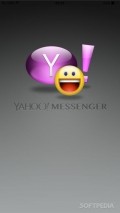Yahoo Messenger 2.2.9
Albeit, it seems that we can’t expect this from Yahoo Messenger. Not only does the app still feel the same after all this time, but it also looks the same… bulky and unattractive.
Set everything up
As you know by now, you have to log into your Yahoo account when you launch the app, providing your ID and password. Much like you can do via the desktop app, it’s possible to log in straight out invisible for everyone in your list of contacts. For those who like their privacy and want to dodge chatting with others at times, this is the perfect feature.
Once you’re in, the app will display your entire list of contacts, whether they’re online or not. Thankfully, it’s possible to make some changes about this from the Settings area, but more on that later.
If you had your contacts set up in groups, then that’s the way they’re going to appear in the list. The avatar, contact name and status are visible in the list. If you want to chat with anyone, all you need to do is tap on their name to reveal the conversation window.
There, you can chat with them via the outdated-looking interface, send them a limited number of emoticons that aren’t really moving. It’s also theoretically possible to send URLs to users, but the app keeps crashing so I can’t be sure that it’s even going to work properly.
Send media
At the top of the screen there’s a line of icons you can pull down. These enable users to send photos and videos to their friends, SMS them, launch a video or voice call over the Internet.
The app’s Settings area enables you to set your availability, to decide whether or not you want to ignore messages from non-contacts, pick the sorting order, and whether or not you want to also see offline contacts in your list.
Yahoo Messenger provides users with the options that they’ve become accustomed to from the service, with the mention that it does so in an app that doesn’t work as it should or look like it was updated anytime in the past half a decade. If you must really use Yahoo Messenger, then there’s little you can do about it, but if not, it’s probably best if you look for a different messaging solution.
Hits & Misses
hits
|
misses
|
Bottom Line
Design / UI5
The app looks extremely clunky and there’s nothing modern about it |
Function7
Chat with your Yahoo friends |
Security7
You’ll have to decide for yourself whether you trust Yahoo’s data protection protocols |
Battery8
Normal battery drainage rate |
Price10
The app is free to use |
Compatibility8
You’ll only need iOS 6.0 and up to handle this app, but it crashed quite a few times on the latest iOS versions |
The Yahoo Messenger app isn’t all that great
Specifications
- price:
- 100% Free
- current version:
- 2.2.9
- reviewed version:
- 2.2.9
- developer:
- Yahoo
- category:
- SOCIAL NETWORKING
- os version req.:
- 6.0
- age rating:
- 4+
- in-app purchases:
- No
- hits:
- 673