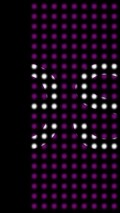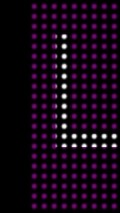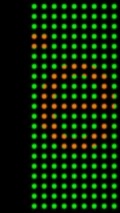L.E.D. Board 1.0
A 2010 UI
L.E.D. Board is not much of a looker. Its 2010 UI is ancient as the firmware it was designed for (iOS 3), but it’s surprisingly still usable to this day. Despite being rather ugly, the interface is also simple and intuitive. It’s easy to learn the purpose of the app, as well as to get it to display a running line of text.
Multiple purposes, one type of usage
That’s right. The sole purpose of LED Board is to display a running line of text that says whatever you want it to say. Using our girl-in-the-subway example, you could type “I really like you,” hit OK and hold the phone in a way that she can see the running line. Of course, there’s a good chance that those standing next to her will also see your intentions.
Other scenarios where LED Board can prove useful include cheating at tests in school (not that we’d recommend it), talking to a deaf person, communicating with someone who was supposed to hop in the train with you but just missed it, etc. There are probably dozens of scenarios where this tool will come in handy.
Settings pane
The settings menu lets you tweak the text color to magenta, blue, gray, white, green, orange, red and black. Be careful how you tweak them because some backgrounds make the text less distinguishable. You can also adjust the speed of the text line and the size.
Hits & Misses
hits
|
misses
|
Bottom Line
Design / UI6
The design of LED Board is not very impressive. The board itself doesn’t even look like it’s made of LEDs, to be frank. However, it does work as intended. Also, the UI is trapped in the 3.5-inch era. |
Function7
Despite being designed for iOS 3, LED Board still works well on the newest devices with the latest software. And its purpose remains unchanged. However, a quick update could extend the text quite a lot by supporting 4-inch displays, heck why not even iPads? |
Security7
You need to be careful how you use it not to upset people. For that, there should be a disclaimer in the app. |
Battery7
No abnormal readings here. But it does drain a fair amount of juice. |
Price10
As with most of his apps, Alexandr Balyberdin is very generous and offers LED Board completely free of any ads, in-app purchases, promotions or nudges to try out his other apps. It’s as free as free gets. |
Compatibility7
We’d give it higher marks for still supporting iOS 3 (which includes even the first-generation of iPhones and iPod touches), but unfortunately it’s not optimized for new devices, and iPads are also out of the question. |
Choose your words wisely
Specifications
- price:
- 100% Free
- current version:
- 1.0
- reviewed version:
- 1.0
- developer:
- Alexandr Balyberdin
- category:
- FUN
- os version req.:
- 3.0
- age rating:
- 4+
- in-app purchases:
- Yes.
- hits:
- 382