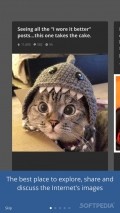Imgur 2.0.2
Even though it’s been around for a few years, including on iOS, the folks over at Imgur have pulled it down a while back only to relaunch it now. Thankfully, however, it was worth the wait since it’s a pretty cool tool to have on your phone.
Intuitive UI
The interface is very easy to figure out, so users should have no problems handling things, especially since there are a few instructions as you launch the app to get you going. What you’ll be able to do is browse through loads and loads of funny (and slightly less funny) content by swiping your finger left and right on the screen.
The posts come with a headline, as well as some information about the number of upvotes, comments and how long it’s been since it was posted. If you want to check out any of them in depth, especially since some are longer than will fit on your screen, you can tap on them and have them go full screen. When you reach the end, you can check out the comments others have made and have a laugh over those as well, especially since they’re pretty funny.
The comments can be reorganized by best, top or newest, depending on your preferences. Additional buttons floating at the bottom of the screen allow you to downvote, upvote or like the post, as well as to share it with the world over text message, email, Twitter, Facebook and so on. You may also copy the link and share it personally over whatever medium you’d like. Alternatively, if you find the post offensive you can report it, or you can download the images contained in the post by tapping the three dots button.
So easy to use
Swiping left and right will take you from one post to another even in the full screen mode, while swiping back up again and dragging the post down will return you to the original.
You can also check out more than just the most viral posts, but also the latest posts on the platform, or look at random content. On the profile page you’ll be able to keep track of all your posts, comments and content you’ve liked.
All in all, the Imgur app is pretty cool and provides a great way to handle the content from the famous site. There are some features that are yet to hit the iOS app, but that the devs are working on, with the list including a way to upload content or to search for things you like.
Add to watchlist:
VideosPicturesJokes / pranksPortable version:
Hits & Misses
hits
|
misses
|
Bottom Line
Design / UI9
The Imgur app looks great and it’s easy to handle |
Function8
You can check out content posted to Imgur, but you won’t be able to post anything just yet |
Security9
You’ll have to log in with an account if you want to take advantage of everything the app has to offer |
Battery9
Normal battery consumption rate |
Price10
The app is free to use |
Compatibility8
Imgur requires IOS 7 and up |
If you’re already a fan of Imgur, you should definitely get this app on your phone
Specifications
- price:
- 100% Free
- current version:
- 2.0.2
- reviewed version:
- 2.0.1
- developer:
- Imgur
- category:
- FUN
- os version req.:
- 7.0
- age rating:
- 12+
- in-app purchases:
- No
- hits:
- 615