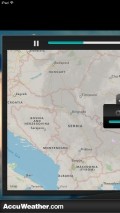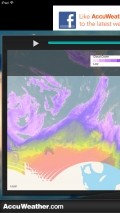AccuWeather - Weather for Life for iPad 2.2.2
We’ve had the pleasure of reviewing the iPhone version of AccuWeather and we were downright stricken with its luscious UI and feature set. Not to mention the reliability. More recently, we took the iPad version for a spin. We didn’t expect it to be this different, though.
Completely different from its iPhone counterpart
Unlike the iPhone app, which uses iOS 7 for inspiration, AccuWeather for iPad looks like a relic from the days of iOS 5, a firmware associated with older, bulkier devices. Which makes it look ok on that particular hardware, but less so on newer models, such as iPhone 5s, or iPad Air.
However, despite some minor visual drawbacks (including the non-removable huge ad banner at the top of the UI), we’ve come to appreciate the look and feel of AccuWeather 2.1.4 on iPad.
See if tomorrow is a good BBQ day
Not many weather apps tell you how your hair will be affected by tomorrow’s fog, are there? We won’t get into the typical stuff AccuWeather does, since everyone already knows what a weather app is all about. But we would like to dwell on some specific functions that are somewhat unique to AccuWeather.
For example, it tells you if tomorrow’s weather will be great for a BBQ, lawn mowing, or walking the dog. It tells you if the weather will allow certain kind of sporting activities, or if people suffering from particular illnesses (such as astm) are in danger.
It lets you instantly share your local forecast (along with a huge screenshot) via email, Facebook or Twitter, and integrates with your calendar and updates it with weather information. Your Mac will alert you when the time comes.
A handy compass icon shows you from what direction the wind is blowing. Much better than having to decipher it on your own based only on text.
The scrubber at the top of the UI lets you browse through an entire week’s forecast in a second, complete with some nifty graphics. You can stop on the day you’re interested in and get numerous details.
It has an awesome map viewer and a short animation for several hours of cloud formation and movement. We won’t spoil it for you. Hit play. You’ll feel like in the movies.
Hits & Misses
hits
|
misses
|
Bottom Line
Design / UI8
Despite looking very ancient and featuring an annoying ad banner that you can’t turn off, AccuWeather gets high marks on our UI scale for a very intuitive experience and lots of visual oomph. |
Function9
Show us one weather app that looks after your hairdo. It may not pack all the features (or the looks) of the iPhone version, but it’s certainly an awesome weather tool in and of itself. Did we mention the hurricane news center? |
Security8
Fetches location data and other stuff noted by AccuWeather in their Privacy Policy. But there’s no reason for concern. Also, the app should be clearer about its permissions to update your calendar, once you integrate it with iCloud. |
Battery9
Normal consumption levels. |
Price9
We’d love to award it a max score here, but that gruesome ad banner is a huge turnoff. That said, we can’t tax it too much either. It’s a small price to pay for such an amazing app. |
Compatibility7
iOS 5 (or newer) and iPad-only. We’d love this one to also be available on our iPhones and iPod touches. |
Now you’ll know why you have a migraine
Specifications
- price:
- Free with ads
- current version:
- 2.2.2
- reviewed version:
- 2.1.4
- developer:
- AccuWeather
- category:
- WEATHER
- os version req.:
- 7.0
- age rating:
- 4+
- in-app purchases:
- No
- hits:
- 640