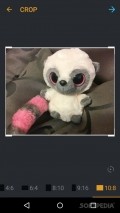PicArt - 360 Photo Studio 1.0
Some photo editors have lots of tools that you can use, while others keep things simple and only come with the basic features. PicArt - 360 Photo Studio belongs to the latter category, with only the essential tools for editing your pictures quickly and efficiently.
Intuitive and easy-to-use interface
The app's interface is similar to that of the many photo editors that we've come across. The home screen provides users with the option to access their gallery and pick photos to edit. You can also access the camera and snap pictures easily.
The app uses your phone's camera, so it doesn't have any tools in the camera mode. It doesn't come with a tutorial, but it does have a settings menu with some options that you can check out. There are no changes that you can make to the UI or pick an output folder for edited pictures.
Edit your pictures easily
The home screen features nice HD pictures in the background which is quite nice, but there's no option of saving them to your device. It automatically opens a list of your pictures arranged into thumbnails.
Your most recent images are shown first, together with albums on the bottom of the screen. Users have the option to access the camera from the gallery section.
After you've picked the picture, you'll need to adjust the size of the photo and then tap on the crop icon to start editing your images. Pictures can be cropped into multiple sizes that you can choose from.
Lots of filters and tools
The app lets you pick from a whole array of filters that you can apply to your pictures but don't expect anything fancy. Unfortunately, it doesn't have any overlays and the filters seem a bit dated.
The preview doesn't work for all of them, so you'll have to tap on apply to check them out. Afterward, you can apply one of the many funny stickers. They're quite unique and fun, making your pictures stand out from others. Next, write down a text and change the style or font.
You can also add shadows to make it pop out. The app comes with some frames that you can apply on your pictures, but the app doesn't provide users with too many options. When you're done editing, simply save the image to your gallery and share it with friends. The app reduces the quality of your pictures.
Add to watchlist:
Photo sharingFiltersCameraHits & Misses
hits
|
misses
|
Bottom Line
Design / UI8
The interface is quite nice with beautiful wallpapers in the background but absolutely no options under the settings menu. |
Function6
The app works just fine, but it has few filters which aren't really that nice and it's lacking some additional tools. |
Security8
It needs some permissions from your phone that aren't connected to its features, but it shouldn't pose any privacy issues. |
Battery8
Consumption is quite low so you don't need to worry about the app draining your resources. |
Price10
It's free of charge and doesn't come with any ads which is quite rare for photo editors. |
Compatibility8
It should work on devices running Android version 2.3 or later. |
It needs more nicer features and it reduces the quality of your images.
Specifications
- price:
- 100% Free
- current version:
- 1.0
- reviewed version:
- 1.0
- developer:
- Alina Apps
- category:
- PHOTOGRAPHY
- os version req.:
- Android version 2.3 or later
- age rating:
- N/A
- in-app purchases:
- No
- hits:
- 351