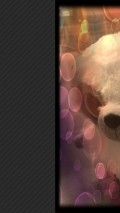piZap 3.0.43
PiZap has a little bit of both, but packed in a dated and boring UI that desperately needs an upgrade.
Dated UI that really needs an upgrade
The app comes with lots of features and tools, but they're all packed under a dated interface that really needs an update. In addition, it only opens in landscape mode not letting users to switch to portrait.
It's nice if you're using it on a tablet, but since the vast majority of photo editors support their interface primarily in portrait mode, piZap's GUI might actually be confusing to users. It doesn't have a tutorial, not even some instructions to show new users how to navigate inside the app.
PiZap also lacks a menu for assigning the destination folder or for picking the format of output pictures. Still, the app created a separate folder for pictures and automatically saves them in .jpg format. In addition, the quality of output pictures is lower compared to that of original images.
Edit pictures using the many tools inside the applications
Once you get used to editing in landscape mode, you're going to start liking the app. You can't snap pictures inside the app, but you can however import from Facebook or access your gallery.
The app lets you crop images to the sizes that you wish and then it opens the editor. You can apply numerous effects and filters, but they're a bit mediocre and we've seen better in other free apps.
Text can also be added, you can pick from multiple fonts, sizes and colors. Add stickers and borders to enhance your pictures, although some of them seem a bit tacky.
Create collages with multiple pictures
The nice thing about this app is that it comes with many templates for creating collages, all arranged into multiple categories. All features that are available for editing pictures, can also be used on collages and you can apply filters to pictures individually.
Moreover, you can use brushes to draw on pictures or replace them with other images at any time. The app is filled with all sort of popup ads and it even has a section in which you can log in and post pictures for others to see.
Add to watchlist:
Photo sharingFiltersCollageHits & Misses
hits
|
misses
|
Bottom Line
Design / UI6
The interface is really dull and boring, it surely needs an update to make it more appealing to users. |
Function8
It's a nice app but it could use some more basic features like the ones that let you adjust the brightness and contrast of images. |
Security7
It needs access to some areas of your phone that aren't connected to its features, like contacts and accounts stored on your device. |
Battery5
Consumption is really high, keep an eye on resources when using this app as it has the potential of draining your battery. |
Price8
It's not really free, it comes with lots of annoying popup ads and some in-app purchases. |
Compatibility8
It should work on devices running Android version 4.0 or later, making it inaccessible to some users. |
Not the best editor on the market, but still worth a try.
Specifications
- price:
- 2.5
- current version:
- 3.0.43
- reviewed version:
- 3.0.43
- developer:
- Digital Palette LLC
- category:
- PHOTOGRAPHY
- os version req.:
- Android version 4.0 or later
- age rating:
- N/A
- in-app purchases:
- Yes.
- hits:
- 726