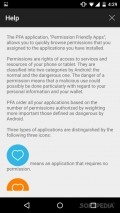Permission Friendly Apps 2.2.0
- date
- September 16th, 15:03 GMT
- price
- 100% Free
- current version
- 2.2.0
- reviewed version
- 2.2.0
- developer
- androidsoft.org
- platforms
- Android
- os version req.
- Android version 3.0 or later
- age rating
- N/A
- in-app purchases
- No
- hits
- 416
- category:
- SYSTEM & SHELL
Permission Friendly Apps shows you what permissions each of the apps requires and it lets you filter them in various ways. It's packed with all sort of features that you can check out and it has various tools.
Sleek UI with plenty of tools at hand
Although the app doesn't launch with a tutorial, it does open some instructions on the main screen. There's also a help menu that you can check out, it tells you everything that you need to know in order to understand how the app works.
It uses material design, but it doesn't have a side menu, access to sections is made using the toolbar at the top of the screen. Online registration isn't required, the app can be used without any internet connection which is quite nice. Another neat thing about the app is that it doesn't take long to retrieve the list of permissions.
Check permissions for each app installed on your device
Permissions are rights of access to services and resources on your phone or tablet. They come in two categories, the normal and the dangerous ones. The danger of a permission means that a malicious use could possibly by done particularly with a regard to your personal information or your wallet.
The app orders all your applications based on the number of permissions authorized by weighting more important those that are dangerous. You can sort apps by score or by their name, but the app takes a while to rearrange them on your screen.
More features and tools
It displays an icon next to each application, showing you if it has dangerous or safe permissions. It displays the version of the app, together with a list of all permissions that it needs.
It has some tips on exactly what those permissions mean and if it could possibly access personal information. You can mark applications as trusted or filter them based on the various permissions that they need.
The app comes with a settings menu, but the only change that you can make is to apply a darker interface. All in all, it's a very nice app for determining how dangerous some applications are, but don't get alarmed if it marks all of your apps as dangerous. It doesn't necessarily mean that your phone isn't safe, but that they could possibly access personal info.
Hits & Misses:
hits
- it shows you which apps are dangerous
- it's filled with all sort of instructions
- it arranges apps based on score or name
- the option to filter them based on permissions
- it comes with two themes
misses
- it could use some more tools
Bottom Line:
8 Design / UI
The interface is nice, it comes with some additional themes but it takes a while to rearrange the list when you access sections.
8 Function
It works just fine, it evaluates all applications installed on your device and it has an icon that lets you uninstall them quickly.
10 Security
The app doesn't require any permissions from your phone, which means that it won't pose any privacy issues.
9 Battery
Consumption is quite low, you don't need to worry about the app draining your battery.
10 Price
It doesn't come with any ads or in-app purchases, which is quite nice.
8 Compatibility
It should work on devices running Android version 3.0 or later, making the app available to many users.

was reviewed by Alexandra Vaidos September 16th, 15:03 GMT.