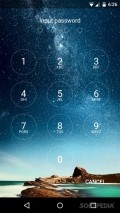One Locker by LiZhitian6258nn 1.0
One Locker is a nice application for your lock screen. It lets you customize it in whichever way you want, by adding a new image or setting a password to lock access to your phone and data that you might have saved on it.
Sleek but simplistic interface that could use some more tools
The app doesn't come with a tutorial or any instructions, which is quite inconvenient since new users find tips quite beneficial, especially when checking out a new application. Still, the app sports a really intuitive layout, but a bit simplistic.
It has only one screen in which you can make some changes to the app's UI and its features. It doesn't use material design or a side menu for accessing features and sections.
Edit your lock screen easily
The first thing that you need to do after launching the app is to enable the locker. There's no need to register with an account, which is quite nice. You can enable the music widget and listen to your favorite playlist directly from the lock screen.
There's the option to lock your phone with a PIN so that others wouldn't be able to access information that you've saved on it. Users can set a PIN of just four numbers and they would have to remember it because the app doesn't provide users with any hints in case they forgot the password.
Some more tools
The app can be set to display notifications in the lock screens which is quite nice, because it means that it will show you the latest alerts from apps and calls that you might have missed.
In addition, you can pick from any image in your gallery in order to apply it in the background. Unfortunately, the app doesn't come with any additional pictures that you might use as wallpapers. The app applies a nice clock and time widget on the lock screen, but unfortunately it doesn't have the option to add a weather widget as well.
All in all, it's quite a simplistic locker with only a few settings and options. The app could definitely use the option to customize more features in order to make your phone stand out.
Add to watchlist:
Lock screenCustomizationHits & Misses
hits
|
misses
|
Bottom Line
Design / UI8
The app sports a really nice interface with lots of tools at hand, but it could use some more customization options. |
Function7
It comes with a music and clock widget on the lock screen, together with the option to change the wallpaper with pictures from your gallery. |
Security6
It needs access to various areas of your phone, but that's only because it must display notifications on the lock screen. |
Battery9
Consumption is quite low, you don't need to worry about the app draining your resources. |
Price10
The app doesn't come with any ads or in-app purchases, which is quite nice. |
Compatibility6
The app should work on devices running Android version 4.1 or later, making the app inaccessible to some users. |
It's a nice locker app but it needs some more tools.
Specifications
- price:
- 100% Free
- current version:
- 1.0
- reviewed version:
- 1.0
- developer:
- LiZhitian6258nn
- category:
- SYSTEM & SHELL
- os version req.:
- Android version 4.1 or later
- age rating:
- N/A
- in-app purchases:
- No
- hits:
- 300