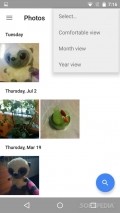Google Photos 1.1.196635208
It has everything you need in order to view pictures, edit them and even create nice collages that you can share with friends. It has all the basic things that you might need from your photo editor.
Sleek design and plenty of features at hand
The app launches with a tutorial that explains all the neat things that you can find inside. Make sure to check it out, since it's filled with all sort of interesting information and features. It uses material design, but the colors of the UI differ depending on the Android version that you're using.
It automatically signs you in with the account you have on your phone, this gives you the possibility to sync the device with your Google Photos library to search, edit, delete and share from any device. There are no customization features, but the layout is really intuitive.
View and edit your pictures
Batch selection is available, all pictures on your device are arranged by the day in which they were made and you can also enable the month or year view. It comes with multiple editing tools and an auto-correct feature for your pictures. You can apply multiple filters, but they're pretty basic so don't expect anything too artistic.
You can also adjust colors on your images, add vignette or crop them to whichever size you wish. Afterwards, select up to 9 pictures in your gallery to create collages. It takes a while to render collages and it doesn't have multiple templates or the option to change frame color.
More features
You can create nice animations and even movies, by selecting up to 50 photos and having the app stick them together. Movies come with filters but you'll need to be patient as it takes a while to compile them.
Add sounds from the gallery, you can pick from multiple styles. You can also add a title and change the template, but there's no option of adjusting the frame rate. Videos can be exported to your gallery.
The Assistant feature is quite nice, since it can suggest new movies, collages and more, all created from your pictures. It can even help you organize your photos and free up device storage. Suggestions appear as cards and you can keep the ones that you like.
Add to watchlist:
Photo sharingFiltersCollageHits & Misses
hits
|
misses
|
Bottom Line
Design / UI9
It sports a nice interface that uses material design and has easy access to all sort of features in the side menu. |
Function8
It works just fine, but it would need more interesting filters and editing tools, aside from the fact that it takes a while to load collages. |
Security7
You're automatically logged in to your Google account but the app needs lots of permissions from your phone. |
Battery6
Consumption is a bit high, especially if you're creating collages and movies. |
Price10
It's completely free of charge and doesn't have any ads. |
Compatibility10
It comes preinstalled on some devices and it should work on many Android phones. |
A decent app until you get the chance to use the Play Store.
Specifications
- price:
- 100% Free
- current version:
- 1.1.196635208
- reviewed version:
- 1.1.196635208
- developer:
- Google Inc.
- category:
- PHOTOGRAPHY
- os version req.:
- It should work on most devices
- age rating:
- N/A
- in-app purchases:
- No
- hits:
- 366