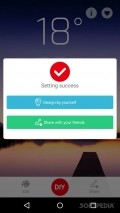Fancy Locker/Lock Screen 6.1.5
Another neat app that you can use is Fancy Locker. It comes with lots of tools that you can use in order to change the appearance of your lock screen and make it meet your preferences.
Sleek interface with plenty of tools at hand
The app doesn't come with a tutorial which is quite inconvenient since users like to get some guidance when checking out a new app. It doesn't use material design and the app doesn't have a side menu with access to sections and the settings menu.
Still, it sports a really beautiful UI with an intuitive layout and a toolbar at the bottom of the screen, which offers quick access to all sections inside the app. The first thing that you need to do after launching the app is to enable it from your accessibility menu and to disable the system locker so they wouldn't interfere and you wouldn't have two lockers on your phone.
Apply all sort of themes on your device
The app has a category filled with all sort of themes that you can apply on your lock screen. There are various themes that you can choose from, some with clock widgets on the home screen while others have many more options.
You can download and apply wallpapers or favorite them. There's also the option to share them on social networks. Users can also create their own theme, pick from the many available wallpapers, choose a motto, add a weather or clock widget. It comes with multiple widgets, including battery, dialer, text messages and more.
Design your own lock screen theme
The app lets you add stickers to your theme, it has multiple categories that you can choose from including emoji, cartoon or stars. There's also the option to add patterns or passwords to keep your phone secure from prying eyes.
Once you've completed, you can save the theme and share it with other users on the network. All themes inside the app are arranged into multiple channels and categories.
The app comes with some settings that you can adjust, you can enable the lock sound, vibration or have it display the status bar. In addition, there's the option to enable auto-clean upon unlocking and create shortcuts. You can also have the app display temperature and empty cache.
Add to watchlist:
Lock screenCustomizationHits & Misses
hits
|
misses
|
Bottom Line
Design / UI9
It sports a really intuitive interface with all features at hand and it comes with really stylish themes that you can edit. |
Function9
It has everything you might need in order to make your lock screen stylish, you can create your own theme and share it on the network. |
Security4
It needs lots of permissions from your phone, some to areas that aren't connected to its features. |
Battery8
Consumption isn't high so you don't need to worry about the app draining your resources. |
Price10
It doesn't come with any ads and the app doesn't have in-app purchases. |
Compatibility9
It should work on devices running Android version 3.0 or later, making the app available to many users. |
It's one of the best lockers for your Android phone.
Specifications
- price:
- 100% Free
- current version:
- 6.1.5
- reviewed version:
- 6.1.5
- developer:
- Fancy Park
- category:
- SYSTEM & SHELL
- os version req.:
- Android version 3.0 or later
- age rating:
- N/A
- in-app purchases:
- No
- hits:
- 1159