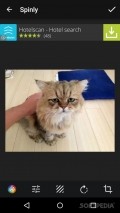Spinly 1.0.4
They're a breath of fresh air in the sea of photo apps that are too similar. Spinly is one of those unique editors, it has a sleek and easy-to-use interface with plenty of features at hand.
Simplistic but beautiful UI
The app doesn't come with a tutorial or any kind of instructions, but you wouldn't really need them since it has a simplistic but beautiful interface. The background image is really nice, but the image doesn't change and it stays the same.
It doesn't use material design, but it does have a settings menu which is nice since not that many photography editors have that. You can preserve JPEG image exif information.
You can also change the file type and save files as PNG, it might increase quality, but it takes more time to save the image. There's also an optimization option which increases the quality of saved images but may blur pictures on some devices.
Edit your pictures easily
The app lets you import all sort of images from your gallery, simply pick the file and load it inside the app. You can also use the camera and snap pictures to edit. It has lots of packs filled with all sort of filters, ranging from the most popular ones like vintage or urban to unique ones like urban filters.
Effects are also available, you can add some that imitate light leak or some that come combined with colors. Editing tools are also available, you can adjust saturation, brightness, contrast, exposure and many other things.
More tools
Other than that, the app lets you rotate images as you wish and you can also adjust aspect ratio to all sort of sizes. Save the image when you're done and share it with your friends.
Vignette can also be added, color warmth can be changed alongside other settings that you can do to your pictures. However, the app doesn't let you pick the destination folder.
It comes with some banner ads, but there's no option of removing them with an upgrade. All in all, the app is nice and it has a really beautiful UI. It could use some more features to make it stand out from the crowd.
Add to watchlist:
Photo sharingFiltersCameraHits & Misses
hits
|
misses
|
Bottom Line
Design / UI9
It has a beautiful interface with lots of features and a nice layout making it easy to edit your pictures instantly. |
Function8
It works just fine but the app could use some more features and tools, at least the option to pick the destination folder. |
Security9
It only needs a few permissions from your phone, which means that it shouldn't pose any privacy issues. |
Battery3
Consumption is really high, the app could be a battery drainer if you use it extensively so keep an eye on resources. |
Price8
It comes with some ads but there's no option of removing them. |
Compatibility8
It should work on devices running Android version 4.0 or later, which means that it should work on many devices. |
It has the potential of being a nice app but it could use some improvements.
Specifications
- price:
- Free with ads
- current version:
- 1.0.4
- reviewed version:
- 1.0.4
- developer:
- Studio 8 Apps
- category:
- PHOTOGRAPHY
- os version req.:
- Android version 4.0 or later
- age rating:
- N/A
- in-app purchases:
- No
- hits:
- 232