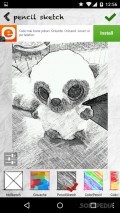Sketch Guru 1.64
Regardless, users want reliable and small-sized applications, that do the job and don't take up too much space or resources. Sketch Guru is one of those apps, that does what it promises but might leave some users wanting more.
Intuitive interface with all features at hand
A sleek UI is an absolute must for any Android application, but especially for photography apps because they mustn't confuse users with too many icons and features.
The app does sport a nice GUI with thumbnails for features available on the home page and a store with recommended applications for users to choose from. It doesn't come with instructions, but the interface itself isn't complicated at all, so it shouldn't pose any issues for new users.
There are some customization options, you can have the app save pictures into .jpg or .png formats or assign a destination folder of your choice. There's also the option of connecting the app to one of your social accounts like Facebook, Twitter or Flickr and share pictures faster.
Turn your pictures into sketches
Simply snap a picture with your phone's camera or import one from the gallery and start editing. Firstly, you can crop your photo and choose the desired size. You can also reverse or flip the image. The app lets you increase your picture's brightness, contrast or saturation if you please.
Pick from one of the 13 kinds of black-white and color sketch effects supported. You can select a classical black and white sketch, pencil sketch or print. However, the app takes a while to process the image and apply the overlay, so you'd need to be patient.
Share images on social networks
Save the picture to a desired folder or share it with friends on social networks. Access pictures you've saved on Facebook, Twitter or Flickr and edit them using the app.
You can also explore the public album section, filled with all sorts of images upload by users. The app comes with annoying banner and pop-up ads, but there's no actual way of removing them.
Add to watchlist:
Photo sharingFiltersCameraHits & Misses
hits
|
misses
|
Bottom Line
Design / UI8
The interface looks okay, but the app is non-responsive at times and you'll have to be careful not to tap on ads when editing pictures. |
Function7
It's filled with all sorts of overlays but it could use some more editing tools, including the option of adding frames and text. |
Security8
It needs online registration, but it shouldn't pose any privacy issues as the app isn't allowed to post on your behalf. |
Battery9
Consumption is really low, the app won't drain your battery unless you use it for extended periods of time. |
Price8
It has a whole section with recommendations of other app and comes with banner and pop-up ads which can't be removed. |
Compatibility8
It should work on devices running Android version 2.3 or later. |
A nice app but it definitely needs more features.
Specifications
- price:
- Free with ads
- current version:
- 1.64
- reviewed version:
- 1.64
- developer:
- 17miles
- category:
- PHOTOGRAPHY
- os version req.:
- Android version 2.3 or later
- age rating:
- N/A
- in-app purchases:
- No
- hits:
- 258