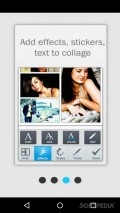Pic Stich 7.0
Dated interface but with plenty of features at hand
The interface is quite dated and boring, with an annoying banner ads at the top of the screen and some popup ones. It launches directly with the home section and a tutorial showing users how to access all features inside the app and how to create neat collages with the tools that they've been offered.
It also has a section with recommended applications, suggestions of free apps that you may want to install on your device and try out. The app is quite limited, it only offers users with some features but they are useful even if they only provide you with the basic functionality of photo editors.
Create collages
The app lets you create multiple collages by simply picking one of the grids make available. Once you've picked one, you can't switch to another if you haven't chosen one that you're pleased with. Still, it comes with many grids to pick from, a total of 54 templates for a varied number of pictures.
Batch selection isn't available, you'll need to individually add pictures to each grid and long press to change them. Use gestures to zoom in/out or pan to move an image. But you can't change their position inside the grid, but you may apply effects and filters.
Apply effects, filters and frames
Pic Stich comes with many filters and effects to add to your pictures individually, simply scroll through the many provided inside the app. You can also add text to pictures, but you can't change the font size or style. Other than that, you can use the brush to paint on collages.
The app also lets you add frames to your collages or as many stickers as you like. Once you're done editing collages, you can save them to your device and share them easily on Facebook or Instagram, as the app provides you with shortcuts to the two social networks.
Add to watchlist:
Photo sharingFiltersCollageCameraHits & Misses
hits
|
misses
|
Bottom Line
Design / UI7
The interface really needs an update with a nicer style and a settings menu for making changes to the UI. |
Function7
It really needs some more features, extra stickers and fancier filters, aside from batch selection which is much more convenient. |
Security9
It shouldn't pose any privacy issues as it only needs access to some areas of your phone. |
Battery3
Consumption is high and the app causes your device to overheat, so do keep an eye on resources when using it. |
Price8
It comes with really annoying banner and popup ads, some of them feature audio. There's no option of removing them. |
Compatibility8
It should work on devices running Android version 2.3 or later, making it accessible to many users. |
It's needs some major improvements, especially batch selection.
Specifications
- price:
- Free with ads
- current version:
- 7.0
- reviewed version:
- 7.0
- developer:
- AppManiya
- category:
- PHOTOGRAPHY
- os version req.:
- Android version 2.3 or later
- age rating:
- N/A
- in-app purchases:
- No
- hits:
- 604