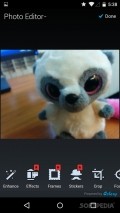Photo Editor by Axiem Systems 1.1
One of such apps is Photo Editor, although it lacks originality as it uses the highly popular photo editor by Aviary, one that many photography apps have. It's highly functional and has lots of neat features, but it's not unique and doesn't bring anything new to the table.
Same old interface that resembles many other photo apps
The app doesn't come with any instructions or tips to help users navigate inside better, but if you've used the photo editor by Aviary before then you'll have no issues with this app. The home screen grants access to the gallery of pictures, the camera and another section.
Judging by the icon, it should have been the feedback section, but it too opens the gallery. There's an overflow icon on the top right with options to like the app on Facebook on Twitter, we recommend trying it out before giving a feedback.
Use the many tools to enhance the pictures
Although, Photo Editor app isn't really original and unique, it's highly functional as the Aviary photo editor provides users with multiple tools that they can try out. You can illuminate pictures and fix colors with a single tap of a button. Next, you can add multiple filters to your pictures but not black and white or retro effects.
You can also add frames, but you'll have to download the free pack from the internet. A pack of stickers is also available, but you'll also have to save it on your phone before you can actually apply one.
Further features
Still, the app has all the basic features that almost all basic features that all other photo editors have, like the feature for cropping images, focusing the image in a certain angle, flipping or rotating it. In addition, you can adjust brightness and contrast, as well as saturation.
Warmth, sharpness and splash can also be changed, the app even lets you draw on pictures and add text. Other than that, you can remove redeye and blemish inside the app. The app automatically saves the picture inside your gallery, users can't pick the destination folder or adjust the image quality of the output file.
Add to watchlist:
Photo sharingFiltersCameraHits & Misses
hits
|
misses
|
Bottom Line
Design / UI8
The interface is similar to that of many other photography apps but it has a double icon for the gallery and lack any sort of settings. |
Function6
It needs to provide users with a few templates before forcing them to download packs and it also needs effects and textures for pictures. |
Security9
It needs few permissions from your phone and doesn't require online registration, which means that it shouldn't really pose any privacy issues. |
Battery9
Consumption is low, the app definitely won't drain your battery. |
Price10
It doesn't come with any ads or in-app purchases. |
Compatibility8
It should work fine on devices running Android version 2.3 or later, making it accessible to many users. |
It lacks original filters and it doesn't have any settings or adjustments for output files.
Specifications
- price:
- 100% Free
- current version:
- 1.1
- reviewed version:
- 1.1
- developer:
- Axiem Systems
- category:
- PHOTOGRAPHY
- os version req.:
- Android version 2.3 or later
- age rating:
- N/A
- in-app purchases:
- No
- hits:
- 884