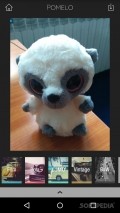POMELO 2.1.0
POMELO is such an app with surprisingly many features and a truly sleek interface that even the most demanding users would like.
Beautiful interface with plenty of features at hand
The app comes with a tutorial which explains all the neat things that you can do inside the app. It sports amazing background images but only in the home screen.
The pictures are edited using the app, the name of the filter is mentioned on the bottom left corner of the screen. Still, users can access the settings menu to make some changes to the interface. They may have the app only save high quality images, link the app with Facebook or change the destination folder.
Edit pictures using basic tools
The nice thing about this app is that it lets you import pictures from the gallery or apply filters directly in the camera mode. Moreover, the app opens all photos in a nice library, letting uses pick images easier than they would in another app.
There are many changes that you can do to images, like adjust brightness, contrast and saturation. The app comes with all the basic editing tools including the option to adjust temperature, to rotate images, to crop them to a certain size or to sharpen colors. In addition to that, you may use the vignette or tilt-shift features.
Apply all kinds of nice filters to your images
The app comes with a multitude of filters that you can apply to your pictures and they're all packed in several categories. Double tap on filters to adjust the transparency of filters individually.
Although, the app comes packed with various effects, users may check out the store section filled with all sorts of filter packs. But some of them are locked, you don't need to pay to gain access you just need to unlock them by sharing a photo from POMELO to Instagram with a certain tag.
When you're done editing, simply save the image or share it with friends on social networks, but keep in mind that the app saves images with a lower resolution than the original ones.
Add to watchlist:
Photo sharingFiltersCameraPortable version:
Hits & Misses
hits
|
misses
|
Bottom Line
Design / UI9
The interface is really nice with wallpapers edited inside the app and a really nice library from where you can pick photos. |
Function8
It works just fine and it's filled with many filters and other tools that you can try out. But keep in mind that output images are of a lower quality than the original ones. |
Security8
It needs access to your location services, although none of its features use them. |
Battery9
Consumption is surprisingly low for a photo editing app. |
Price9
It's free but still has some features locked and requires users to share images via Instagram in order to gain access. |
Compatibility8
It should work just fine on devices running Android version 4.0 or later, making it accessible to many users. |
One of the best photo editors that we've ever come across.
Specifications
- price:
- 100% Free
- current version:
- 2.1.0
- reviewed version:
- 2.1.0
- developer:
- Xiamen Meitu Technology Co., Ltd.
- category:
- PHOTOGRAPHY
- os version req.:
- Android version 4.0 or later
- age rating:
- N/A
- in-app purchases:
- No
- hits:
- 705