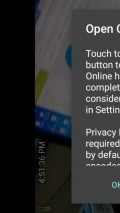Open Camera 1.26
It comes with a really neat interface that lets you adjust settings even in the camera mode and it's completely ad-free. It's great for both phones and tablets, guaranteeing that you take amazing pictures with a simple tap of the finger. But it's just a camera app and so it has its limitations.
Sleek interface with all features at hand
The app doesn't come with a tutorial or any sort of instructions, and you may find some useful tips in the settings menu, but they'll take you out of the app and open a web page in the browser. Open Camera has plenty of features and tools in the camera mode, letting you take amazing pictures easily.
It has a settings menu filled with all sort of adjustments that you can make to the app. Users have the option of locking photos and video orientation so that they can make portrait photos without the phone automatically changing to landscape in case you tilt it. You can also enable face detection inside the app and set a timer.
Adjust settings
The app lets users take multiple pictures in succession and even enable an interval for the burst mode. Image quality can also be adjusted, as well as video quality and you can stamp pictures with a custom text if you wish, as the app also offers the option to adjust font size.
Other than that, you can adjust camera resolution. Open Camera displays all its features on the camera mode but it lets users make whichever changes their wish to the UI, like exclude tools and see a preview of the GUI.
Take amazing pictures
The camera mode displays the amount of free memory, the angle and direction of your pictures. It shows you the time and date, together with your battery levels and you have the option of zooming on images by simply using a slider on the screen. You may switch cameras, adjust brightness or record videos.
There's also the option of picking from multiple lighting modes, locking the screen in camera mode or accessing the gallery to check out the pictures that you've taken. You can also avoid taking pictures with red-eye effect by enabling a specific feature inside the app.
Add to watchlist:
Photo sharingCameraHits & Misses
hits
|
misses
|
Bottom Line
Design / UI8
The interface is mainly consisted of the camera mode with some tools on the side of the screen, you can make any changes to it. |
Function8
It works like a charm, providing you with all sort of features like the option to change image and video resolution. |
Security8
It needs many permissions from your phone but they're mainly connected to its features so you shouldn't worry about privacy issues. |
Battery8
Consumption is normal, but still you should keep an eye on resources when using this app especially if you're recording. |
Price10
Completely free of charge, no ads or in-app purchases. |
Compatibility7
It should work on devices running Android version 4.0.3 or later, making it accessible to many users. |
One of the best camera apps that we've ever come across.
Specifications
- price:
- 100% Free
- current version:
- 1.26
- reviewed version:
- 1.26
- developer:
- Mark Harman
- category:
- PHOTOGRAPHY
- os version req.:
- Android version 4.0.3 or later
- age rating:
- N/A
- in-app purchases:
- No
- hits:
- 761