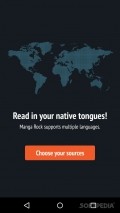Manga Rock 1.9.2
One of the best manga reader is Manga Rock. It features all sort of tools and nice features that you can use in order to read manga. It's really easy-to-use and provides you with everything you need to enjoy really nice comics.
Sleek interface with plenty of features at hand
The app doesn't come with a tutorial or any kind of instructions to show new users how to access features inside the app. Still, it has a side menu that gives you access to all sort of sections inside the app.
The first thing you need to do when launching the app is to pick the manga sources and languages in which the series come. You can choose from plenty of display languages, as they're neatly arranged on the screen.
The app also comes with some customization features, it lets you pick the smart reading mode so the app would automatically change your reading mode based on your device's orientation.
Browse through all sort of manga comics
Manga Rock comes with plenty of manga comics to choose from, you can check out the most read ones or search for the one that you want to read using the search bar. In addition, you can filter content by sources, categories and status. You can even sort them by rank and name.
Manga with the latest updates are featured in a separate section, as well as yoru favorite series. You can also check out saved content on your phone by tapping on the downloaded section.
Recently read comics also have their own category and the app lets you head over to the discovery section to check out newly released series and read their description.
Read all sort of comics
The app lets you access individual chapters, check out the summary of series and browse through similar items inside the app. The reader mode is filled with all sort of tools, you can lock the screen so to read better and have the app automatically flip the page.
Other than that you can pick from multiple reading modes, directions and adjust the brightness of the screen. In addition, you can enable the autolock feature if you wish.
Add to watchlist:
PicturesHits & Misses
hits
|
misses
|
Bottom Line
Design / UI9
The app comes with a really nice interface that lets users even make some customization and change their features. |
Function9
The app gives users free access to all sort of manga series and nice tools to make it easier to read comics. |
Security8
It doesn't need online registration but wants many permissions from your phone, some that aren't connected to its features. |
Battery8
Consumption isn't high, the app definitely won't drain your resources. |
Price8
You can remove ads and download an unlimited number of manga if you upgrade to the premium version for 4.99$. |
Compatibility8
It should work on devices running Android version 2.3.3 or later, making it accessible to many users. |
It's one of the best manga comics on the market, with plenty of features and tools.
Specifications
- price:
- Free with ads
- current version:
- 1.9.2
- reviewed version:
- 1.9.2
- developer:
- Not A Basement International
- category:
- FUN
- os version req.:
- Android version 2.3.3 or later
- age rating:
- N/A
- in-app purchases:
- Yes. premium version 4.99$
- hits:
- 865