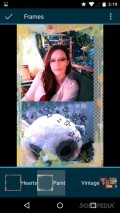Image Editor
Image Editor has one of the most counter-intuitive interfaces that we've ever seen, but it does sport many editing tools.
Dated interface that makes the app a bit confusing
Photography apps are usually filled with all sort of features and tools, which means that they're interfaces can be quite confusing unless developers create a tutorial to show new users how to access all editing options.
Image Editor sports quite a confusing interface, that doesn't resemble the ones that we've seen at other similar applications and it also lacks instructions or tips for new users.
It's not totally puzzling, options are displayed on the bottom of the screen in a toolbar, but the side menu is tiring to the eye especially its sections in all different colors. Users may also create collages with their pictures
Many editing tools
Once you get used to the interface, you may start to enjoy the app. It lets you open pictures from your gallery and edit them by using all the tools provided on the bottom of the screen.
You can add various filters, but don't expect anything special as they're just overlays of different shadows but they don't have any effects. Still, they're arranged into categories which is a good thing, but we've seen other editors that do a better job.
Image Editor lets you overlay multiple filters which is quite nice, if you wish to really transform your images. Of course, you may snap pictures and use the app to edit them.
Add stickers, text, frames, images
You can also add text to your pictures and adjust the font size and style. There's also the option of adding multiple stickers, frames or simply draw on your pictures. Users may also add shapes and layers to images.
Image Editor comes with all the basic editing features like the ones that let you crop, select, resize, rotate and adjust pictures to the form you like, or you can also merge filters.
The app is actually filled with banner and popup ads, but fortunately you may remove them if you purchase extensions for 1.55$. There's also the option of changing the language but you can't actually do anything to make the app save pictures faster. It also takes a while to apply filters and overlays.
Add to watchlist:
Photo sharingFiltersCollageCameraHits & Misses
hits
|
misses
|
Bottom Line
Design / UI6
The interface is really counter-intuitive, confusing for users and it doesn't have any instructions or tips to get you started. |
Function6
It's filled with all sort of editing tools, but frankly we've seen better ones in many other photography applications. |
Security9
It shouldn't pose any privacy issues as it only needs access to a few areas of your phone. |
Battery5
Consumption is quite high, make sure to keep an eye on resources when using this app. |
Price8
It's not completely free, it comes with banner and popup ads but they can be removed if you purchase the premium version for 1.55$. |
Compatibility7
The developer didn't mention Android version compatible with this app. |
It has complex features but boring filters and a very confusing interface.
Specifications
- price:
- Free with ads
- current version:
- Varies with device
- reviewed version:
- 2.1
- developer:
- Byte Mobile
- category:
- PHOTOGRAPHY
- os version req.:
- Varies with device
- age rating:
- N/A
- in-app purchases:
- Yes. pro version 1.55$
- hits:
- 216