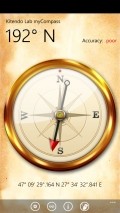myCompass 1.8.0.1
An advantage of many such virtual navigation instruments, which come as applications which can be used onto various devices is that they can change their appearance on the spot. myCompass is one of these utilities and anyone can try onto their Windows Phone handset.
Nice graphics and a practical layout
The appearance of this utility is quite appealing, thanks to the nicely polished graphics that give it a professional look. More so, you have a few themes at your disposal so you can change the compass appearance whenever you see fit.
The skins can be selected only by accessing the "Settings" area of the application and there are two main themes, one with a light and dark variation, while the other has a light color scheme and a basic, old style one.
The needle is quite responsive and adapts pretty fast to each movement, while the coordinates displayed in the lower part of the screen are also adjusted according to your current position. You can also set the app to rotate the entire dial to show the heading.
Compass calibration and position info
A most appreciated feature that myCompass comes with is the calibration, which even if it is done in a similar manner with other apps of this kind, has the advantage of showing the accuracy of the procedure.
There is a small issue with carrying out this operation indoors, as it will have a hard time completing successfully, but as soon as you try it outdoors and restart the app, everything will be in good order.
Activating the position details means that you will have at all times the exact coordinates of your current location, as they are retrieved through the GPS module.
Effortless app configuration
There are some neat extra options that you will not find in most similar tools, as myCompass enables you to set the live feed from the phone camera as the background.
The app is also ready to function under the lock screen and if you want to be notified when North is detected, you can simply turn on the dedicated vibration function from the "Settings" area of the utility.
Add to watchlist:
CompassHits & Misses
hits
|
misses
|
Bottom Line
Design / UI8
The decent interface, with its smooth and responsive display and customization options help the app score good points here. |
Function8
As a basic compass this application does an excellent job and it has a couple of useful extra options that can be quite helpful for all users. |
Security9
The app is pretty safe to use, as it only needs to access the phone identity area for some reasons that are not related to the actual functionality. |
Battery3
The stress on the battery is very high and myCompass uses up a lot of power when running in the background as well. |
Price10
This app can be a really good helper in times of need, as its features are handy and free of costs or nuisances, except for a few rating prompts. |
Compatibility9
Tailored for the more recent handsets, this app will need Windows Phone 7.5 and above, as well as a compass sensor on the target device. |
Specifications
- price:
- 100% Free
- current version:
- 1.8.0.1
- reviewed version:
- 1.8.0.1
- developer:
- Kitendo Lab
- category:
- NAVIGATION
- os version req.:
- 7.5, 8, 8.1
- age rating:
- N/A
- in-app purchases:
- No
- hits:
- 649