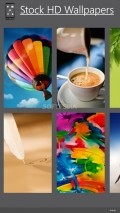Stock HD Wallpapers 3.0.0.3
Stock HD Wallpapers is one such utility and it makes it possible for all users to search for a wide variety of pictures, then use them to give their handsets a completely new look.
Common layout, with a practical look
This utility provides a simple front-end, with a decent design of the interface that facilitates the access to the coveted photo resources inside.
The graphics are smooth and so is the navigation through the digital images that are hosted inside the several sections of the application.
All the pictures you are presented with are of the highest quality, so when you select a certain category to browse it will take a couple of seconds for all of them to be loaded and ready for viewing.
Browse the available wallpapers and save them on the spot
This application offers a good variety of pictures as it comes with the HD wallpapers bundled with several flagship mobile devices: Lumia 1520, HTC M8, Nexus 5, iPhone 5s, Samsung Galaxy S5 and Xperia Z2.
Getting the images onto your phone is very easy, just press the "Download" button in the lower part of the screen and the picture will be saved automatically.
You can also share the selected photos, as Stock HD Wallpapers supports sending them inside a message or through the social networks you subscribed to.
Set selected images on the lock screen with one tap
A neat feature of this application is the ability to work as the lock screen provider, so you can enjoy the beautiful pics onto the locked screen of your handset with one tap on the corresponding button that is included in the main menu hosted in the lower side of the screen.
Since the images are in Full HD resolution, they will look very well on pretty much any Windows Phone device you installed Stock HD Wallpapers on.
If you want to make any suggestions in terns of wallpapers and mobile phones you want to see integrated in this utility, there is a feedback options that you can use to leave your suggestions and impressions.
Add to watchlist:
WallpaperDownloaderHits & Misses
hits
|
misses
|
Bottom Line
Design / UI8
The clean and well organized interface of this app is pretty nice to work with, but it needs some customizations and to load images more smoothly. |
Function7
The ease of use and outstanding quality of the images are the main advantages of this utility, but it has a few disadvantages as well. |
Security10
The application is safe to install and use as it doesn't need to look inside any system areas unrelated to its functionality. |
Battery6
Loading the high-quality photos and browsing the image database will have a visible impact on the battery usage. |
Price10
A valuable tool by all standards, Stock HD Wallpapers offers a good set of images that can be used for tweaking the appearance of the phone. |
Compatibility9
Most Windows Phone users out there can put the app to good use as it needs version 8 or higher of the OS to run well. |
Specifications
- price:
- 100% Free
- current version:
- 3.0.0.3
- reviewed version:
- 1.1.0.0
- developer:
- Jaykay
- category:
- IMAGE
- os version req.:
- 8, 8.1
- age rating:
- N/A
- in-app purchases:
- No
- hits:
- 9583