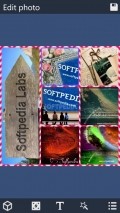Photo Effect Pro 1.0.0.1
For those who want to use their Windows Phone to edit pictures and combine them into great looking collages can enlist the help of Photo Effect Pro.
Appealing look with an intuitive
organization
This utility offers you a pretty nice interface, that sports some cool graphics and a convenient layout where all the tools and commands are easy to reach.
Moving among the numerous menus and sections of the application is smooth and without any delays or other kind of flaws. Also, the workspace is well-sized, allowing you to view the modifications as they are applied in real time.
Make custom collages on the fly
Photo Effect Pro enables you to pick up to 7 pictures and have them stitched together in a nice looking montage, using one of the over 40 layouts that are built-in the app.
There are some extremely useful controls inside the work area that you can use for making the finest adjustments to the position of the selected image. Also, a set of backgrounds are ready for use inside the dedicated area of the app.
For each photo included in the collage you can apply a different effect from the ones available from the main menu. The text addition tool should be a useful option, but it fails to work as it should, displaying only a small number of letters.
Picture editor with lots of options in store
This app can also serve as a means of making in-depth modifications to any image you have stored onto your mobile device. The feature set is virtually complete and it includes a decent amount of effects and filters as well as a functional text insertion facility.
With Photo Effect Pro it is even possible to insert other pics or some fun stickers from the collection the utility comes with.
Freehand drawing can be done as well, with custom brush size and colors, while the nice set of frames provided by this application can help you give a really fun look to all the edited images.
Add to watchlist:
FiltersCollageHits & Misses
hits
|
misses
|
Bottom Line
Design / UI9
The beautiful appearance and smooth graphics of Photo Effect Pro help it score very well from the visual perspective. |
Function7
There are quite a lot of tools and enhancements inside this app, but it crashes when saving the pics and supports only 7 images per collage. |
Security10
Completely discreet and well-behaved, this utility will not touch any sensitive area of the system while it is running. |
Battery4
The because it carries out some complex image processing tasks, Photo Effect Pro will need a lot of power to function well. |
Price10
An excellent deal by all standards, this app offers a solid features set completely free of any cost or nuisance. |
Compatibility9
Tailored for use on the more recent devices on the market, the application needs a Windows Phone 8 or higher handset. |
Specifications
- price:
- 100% Free
- current version:
- 1.0.0.1
- reviewed version:
- 1.0.0.1
- developer:
- Mobile Development Center
- category:
- PHOTOGRAPHY
- os version req.:
- 8, 8.1
- age rating:
- N/A
- in-app purchases:
- No
- hits:
- 180