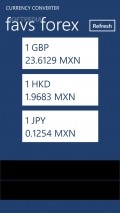Multi Currency Converter 2.0.0.0
This tool offers a varied assortment of monetary systems and refreshes the exchange rates automatically to provide only the latest information to its users.
Simple and efficient front-end
The looks of this utility are far from appealing, but not appalling either, as the practical aspect is predominant. The color scheme is not the best choice, especially because the rates are shown in a blue color that is not too easy to read against the app's background and it can be tiring for the eye.
Going through the few sections of the utility or browsing the list of currencies to pick the ones to be added used is seamless, without any lags or faults.
Nonetheless, a constant annoyance is represented by the adverts that keep on flashing in the lower side of the screen and at times you will be looking at two sets of banners, which his extremely irritating. More so, there are some full screen ads that will appear here and there.
Multiple selection for viewing several currency rates
Multi Currency Converter works in a really simple manner, enabling you to pick only the symbols you are interested in checking out, maximum 3 for the source input and another one for the output. The list of supported currencies is impressive and you can find almost every type of money you want in there.
As soon as you finish making the selections, you only have to tap the "View current rates" button and you will be taken to the "Results" screen where you can look at the worth of each one of the source currencies compared to the one picked to be the target for the conversion.
Each of the selected source currencies have their own line allocated, so you can view exactly what is the worth of a single unit from that monetary system translated into the target currency. The rate precision has 4 decimals, so it is as accurate as it can get.
At any given moment, if you want to see if there are any modifications in the exchange rates you can press the "Refresh" button, either form the main menu hosted in the lower side of the screen or from the "Results" area of Multi Currency Converter.
The last rates you viewed are saved automatically and can be accessed from the same main menu, but these logs are overwritten as soon as you carry out a new currency conversion.
Add to watchlist:
Currency converterHits & Misses
hits
|
misses
|
Bottom Line
Design / UI4
The appearance of the application is disappointing from several points of view, as there are too many ads inside the GUI and the readability of the currency rates is not optimal |
Function6
The long list of currencies and the ability to view up to 3 rates at once are the only advantages worth taking into consideration. |
Security5
It is rather unusual for a utility that has such a functional profile to require access to so many system areas, so it should be used with care. |
Battery4
Multi Currency Converter takes up a lot of power, so the battery usage remains at very high levels at all times. |
Price9
Using this app is completely free and there are no costs, but users will have to endure a lot of bothersome adverts. |
Compatibility9
The large majority of Windows Phone devices on the market can have this application installed and running well since it needs version 8 of the OS. |
Specifications
- price:
- Free with ads
- current version:
- 2.0.0.0
- reviewed version:
- 2.0.0.0
- developer:
- Immense Solutions
- category:
- FINANCE
- os version req.:
- 8, 8.1
- age rating:
- N/A
- in-app purchases:
- No
- hits:
- 2021